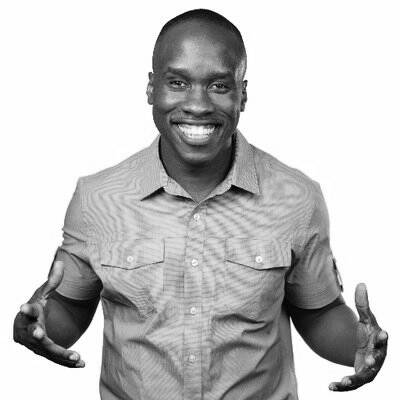Table of Contents
The Benefits Of Resource Centers
I teach people how to blog. As a blogger you’re creating content for a specific target audience and trying to provide them with as much value as possible.
Whether it’s education or entertainment, as you grow your blog, people will begin coming to you for information.They will want to know what tools and resources you use in doing what you do. You’ve become an expert that they trust, and that trust equates to authority which is valuable.
I’ve begun to create extensive resource centers for my audience on the different areas I have authority in. This is more than just a blog post or a video, these are comprehensive.
My resource centers provide everything someone would want to know about a topic, as well as tools and resources for further learning. All the essentials. Resource centers are a great content asset to create because they are extremely shareable. Google loves them and they rank highly in search results.Your resource centers actually provide you with a significant amount of leverage and a means to reach out to other content creators who may be good partners for affiliate deals or other JV opportunities.
Speaking of which, resource centers can yield amazing financial returns! I’m often surprised why there aren’t more people producing their own.
Now there isn’t exactly one right way to set up your resource center. Different resource centers I’ve created have had different goals and that’s dictated the format. My Get Response resource center was a series of videos which served as walkthroughs on how to use the product.
All my videos were on different web pages so the views were not as concentrated. However, this resource center was amazing for opening up the door to future relationships.
On the other hand, my SnapChat resource center was set up as an ultimate tutorial. In this case, I wanted to use it as a way to generate views and social shares so I put all my content on one page.
Now the page has over 60,000 views so it conveys a certain level of authority. It all comes down to having an understanding of what your goal is.
Get Clear
When you’re creating a resource center you must get clear on who the intended audience is and what they want to see.
If you’re trying to help them make a purchasing decision you need to walk yourself through what questions and concerns they might have when selecting the right product. If you’re teaching them a skill or a new tool, ask “what will this person need to learn at the end of the process in order to feel competent?”
Create a list of what each of these pieces are, as extensive as possible. If you can put them into an order that makes the most sense.
Your lists then become your outline. Not just for each topic area but for each individual piece of content you’re creating. Sometimes I ask my audience what questions they have for me and then I add that right in.
You need to think through what you want your resource center to look like as a finished product, this is where you can go the extra mile by putting yourself into the audience’s shoes.
If I feel like they’re going to want a downloadable guide, then I provide that. If I think an infographic would show how competing products stack up, then I make that a part of it.
What you want is to become the one stop shop for this topic and your audience will love you forever.
Action Steps
- Decide on a topic for your resource center or ultimate tutorial.
- Choose your goal for the resource center, perhaps social shares or financial gain.
- Get clear on your intended audience, who are they and what are they looking for.
- Think through what they would want to know about the topic and outline it as specifically as possible.
- Create the content that they’ll want to see the most in the resource center.
Result You Will Achieve
A resource center to educate your audience on a topic that’s important to them (and gain authority and trust at the same time.)
This article is based on an EHQ interview with the mentor.