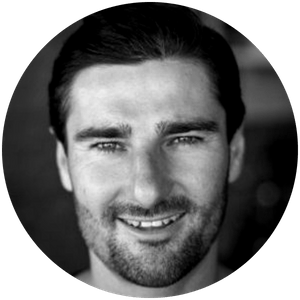Have you ever been to a conference?
If you are like me, you would have attended many conferences in the past and realized that as much as they are important, they are also a big drain on your valuable time, energy, and resources.
For a business, the costs can quickly swell up, with an in-person conference typically costing around $5,000 per attendee. For each staff member that’s going to travel with you to the conference, it’s going to set you back the cost of salary, travel, food, and accommodation.
These high time and financial costs have business owners looking for different ways to up-skill their employees and help them dramatically increase their network.
Could there be a better way?
Yes, and it comes in the form of an online conference, aka a Virtual Summit.
In this guide, I’m going to reveal my virtual summit secrets so you, too, can launch a profitable summit, even if you’ve never hosted a virtual event before.
Table of Contents
What’s a Virtual Summit?
A virtual summit is a conference held online that brings together expert speakers to present on a specific topic.
People can register with their email address to watch the video interviews and presentations during the event, often for free.
Access to unlimited viewing of the 5 to 30+ talks requires an upgrade.
Take a moment to think of a conventional summit, then imagine taking it online. That’s exactly what a virtual summit is!
Like an offline conference, it has talks on topics related to a specific niche or sub-niche.
While the talk is pre-recorded, usually, the speaker is available on chat to address any questions you may have after going through the session.
Virtual Summit vs Conference In-Person

Online conferencing is the latest trend being picked up by both experienced business owners and people just starting out.
Apart from the obvious benefits in costs and time of holding a conference online, they offer an opportunity and impact bigger than your physical conference.
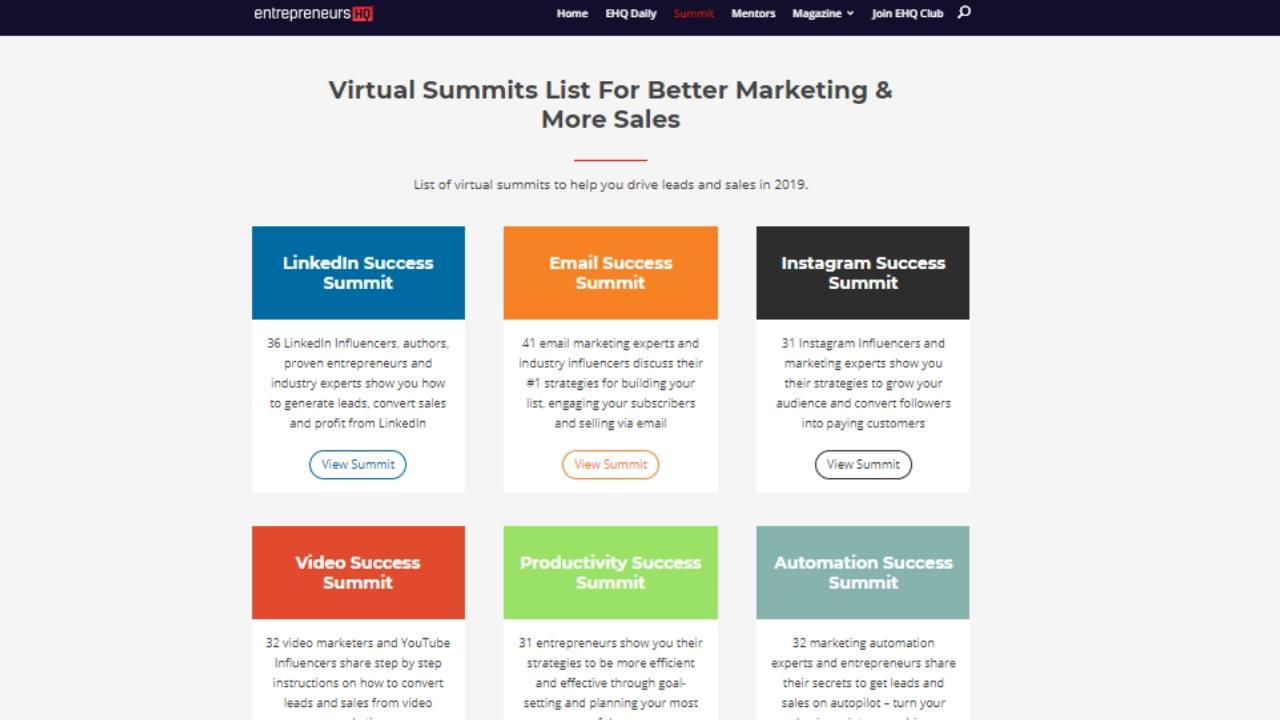
Most businesses (including your competitors) are losing piles of cash in trying to make conferences in-person fruitful.
Is it even making any measurable impact on the growth of their business? It is difficult to measure. And therefore, spending so much money on these in-person conferences is questionable.
But the opposite is true when you host a virtual summit.
These virtual conferences are changing the game. If you have the right approach, implementing the secrets I’m sharing with you today, and the desire to host one yourself, it’s a home run waiting to be hit for your business.
A virtual summit is accessible, affordable, creative, and measurable. It’s an opportunity to build your brand and position yourself as a leader in your industry by hosting your own virtual summit or sponsoring some upcoming virtual conferences that offer measurable opportunities.
If you want to:
- Partner with influencers
- Grow your email list by 1,000s of hot prospects ready to buy
- Position yourself as a leader in your niche
Then, it’s high time that you learn how to host virtual summits.
How To Host A Successful Virtual Summit
If you are excited about the prospects of hosting an virtual summit, then I urge you to understand how they work. Then, I will take you through the finer details of how to host a virtual summit step by step.
Having hosted over 15 virtual summits since 2015, with attendance ranging from 1,000 people to well over 20,000, I’ve been fortunate enough to learn from some of the top marketing thought leaders in the industry, including the likes of Rand Fishkin, Neil Patel, Jill Konrath, and Todd Herman – all of whom have featured as speakers on our summits online.
Many of these lessons were learned the hard way, so I decided to pack all this knowledge into a detailed guide on hosting a virtual summit successfully (while avoiding some of the mistakes that I made!)
Ready? Let’s dive in.
(If you’d like coaching on how to host a virtual summit, check out our Virtual Summit Academy implementation program, which goes into even more granular detail than this guide.)
How Do You Organize a Virtual Summit?
There are different approaches on how to organize a virtual summit. But, in general, most summits online have a summit host, a line-up of speakers (usually between 5 to 40), and summit attendees who sign up with their name and email address in exchange for access to content.
The details vary from summit to summit. For example, our Email Success Summit has over 40 speakers, and the summit is free for attendees for the duration of the summit, after which it becomes paid-for content.
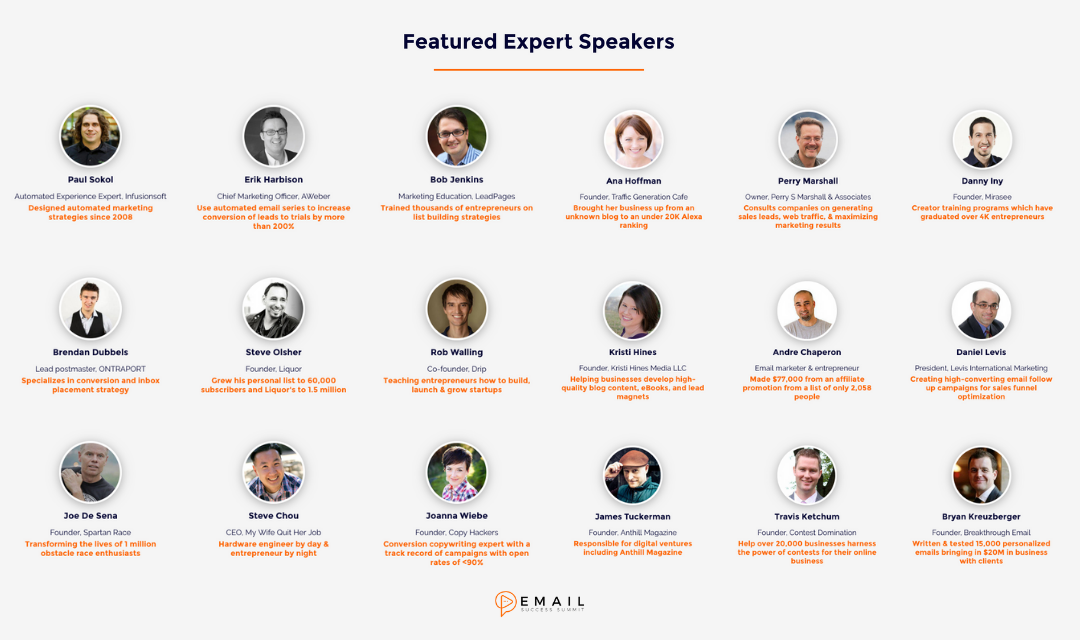
How are virtual summits presented?
The most common is in an interview format, where a summit host poses a series of questions to the speaker. The speakers sometimes receive these questions in advance and have time to think about and prepare their answers.

The second approach, a less popular format, is for the speakers to prepare presentations themselves. The reason this is less popular is that it requires more work for the speakers, who are busy people, and they are, thus, less likely to agree to be involved.
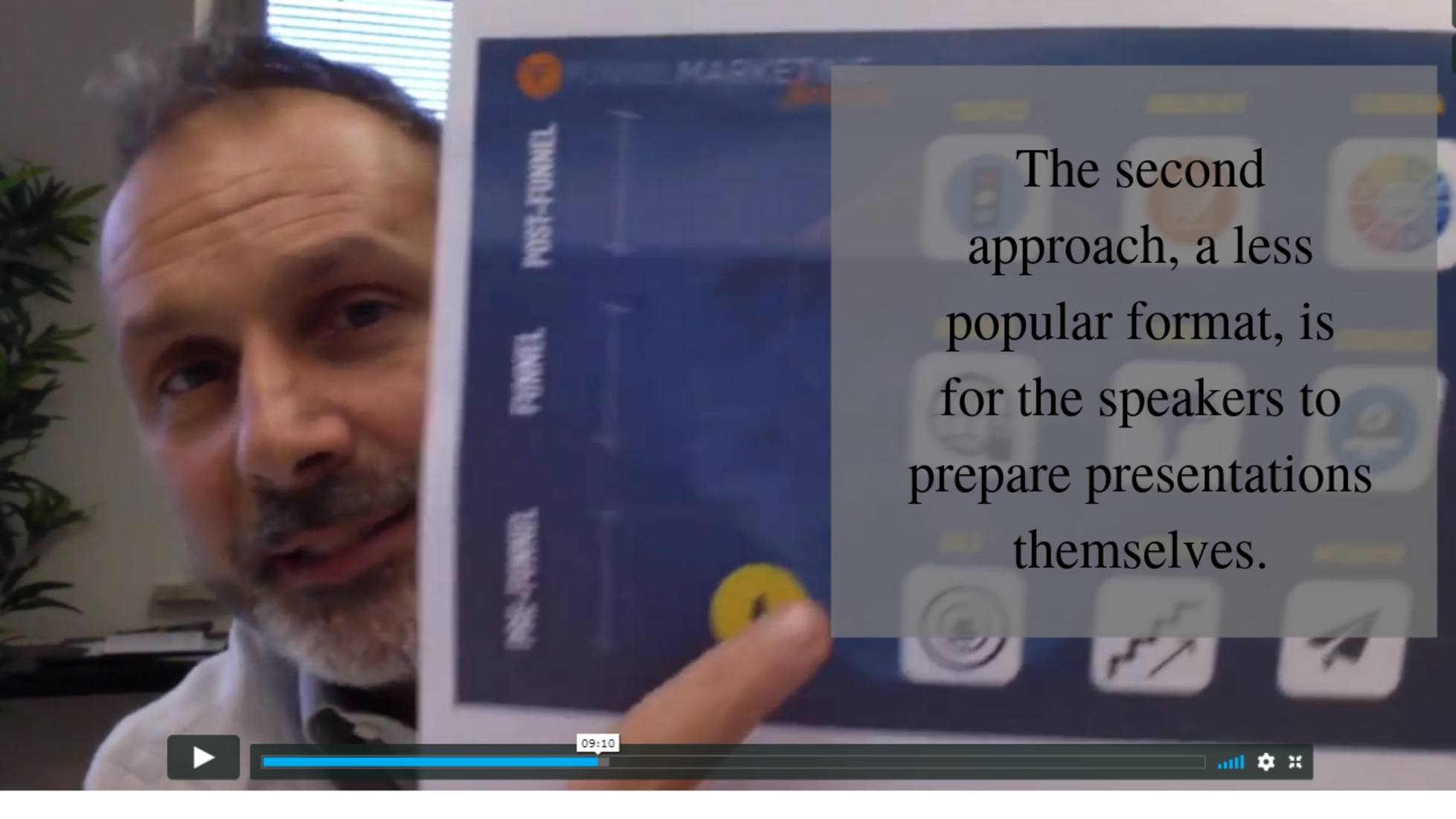
However, the perceived value of a presentation is higher, so it’s a good practice to mix up your summit to include both forms.
Now that we’ve looked at the format of these virtual summits, you’re probably wondering…
What are the different virtual summit models?

There are 3 primary models for a virtual summit depending on what you want to achieve, including:
- Free Model
- Freemium Model
- Premium Model
Free Summit Model
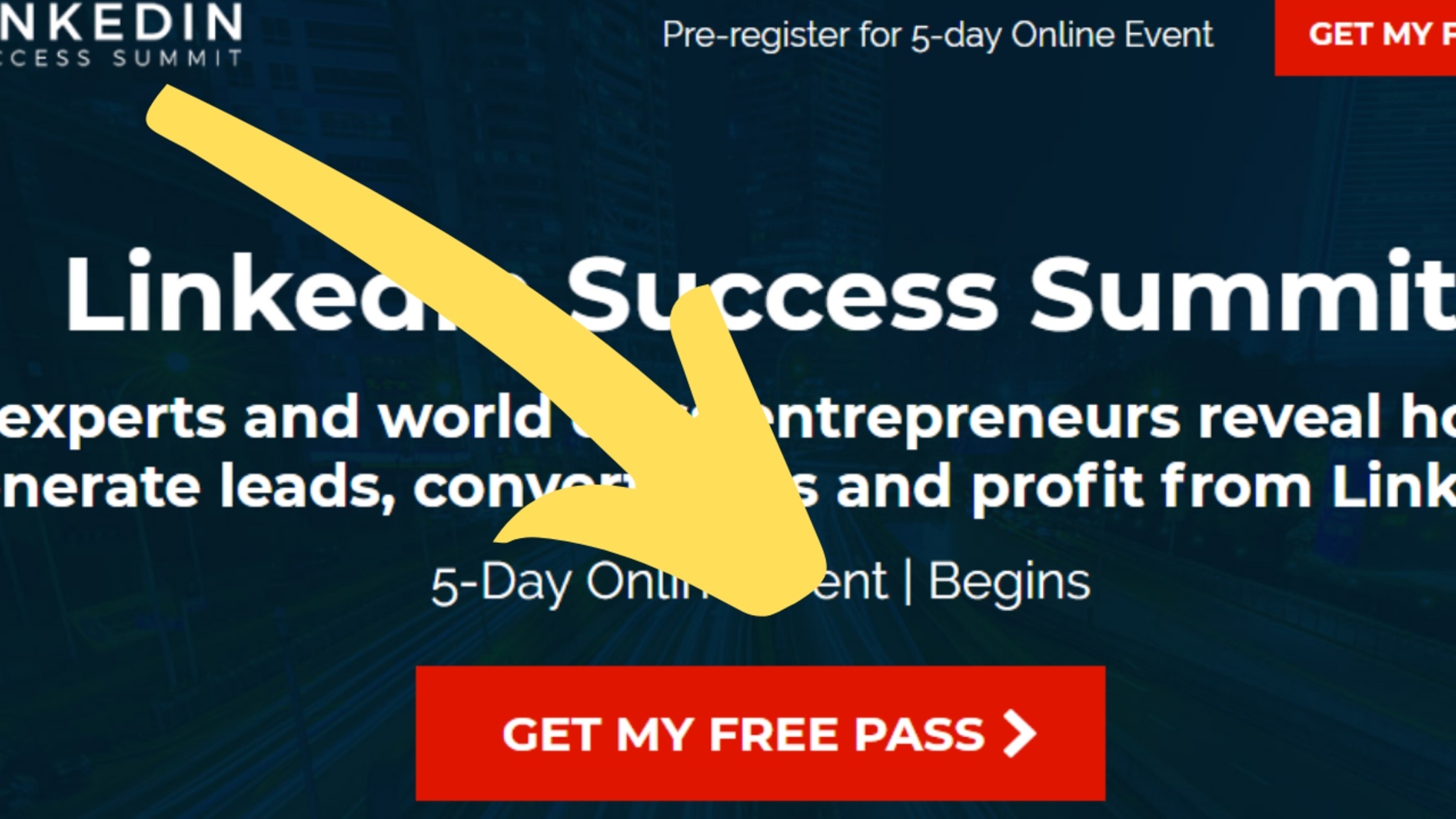
If you’re going to generate a new list of high-quality leads, you’ll probably want to go for a ‘lead generator’ style summit that is free to attend. The attendee gives you their contact details in exchange for access to the summit online.
This type of summit is the most popular when trying to grow your email list. If you do your job well and have a good virtual summit funnel, you can turn many of these leads into paying customers further down the line.
Freemium Summit Model
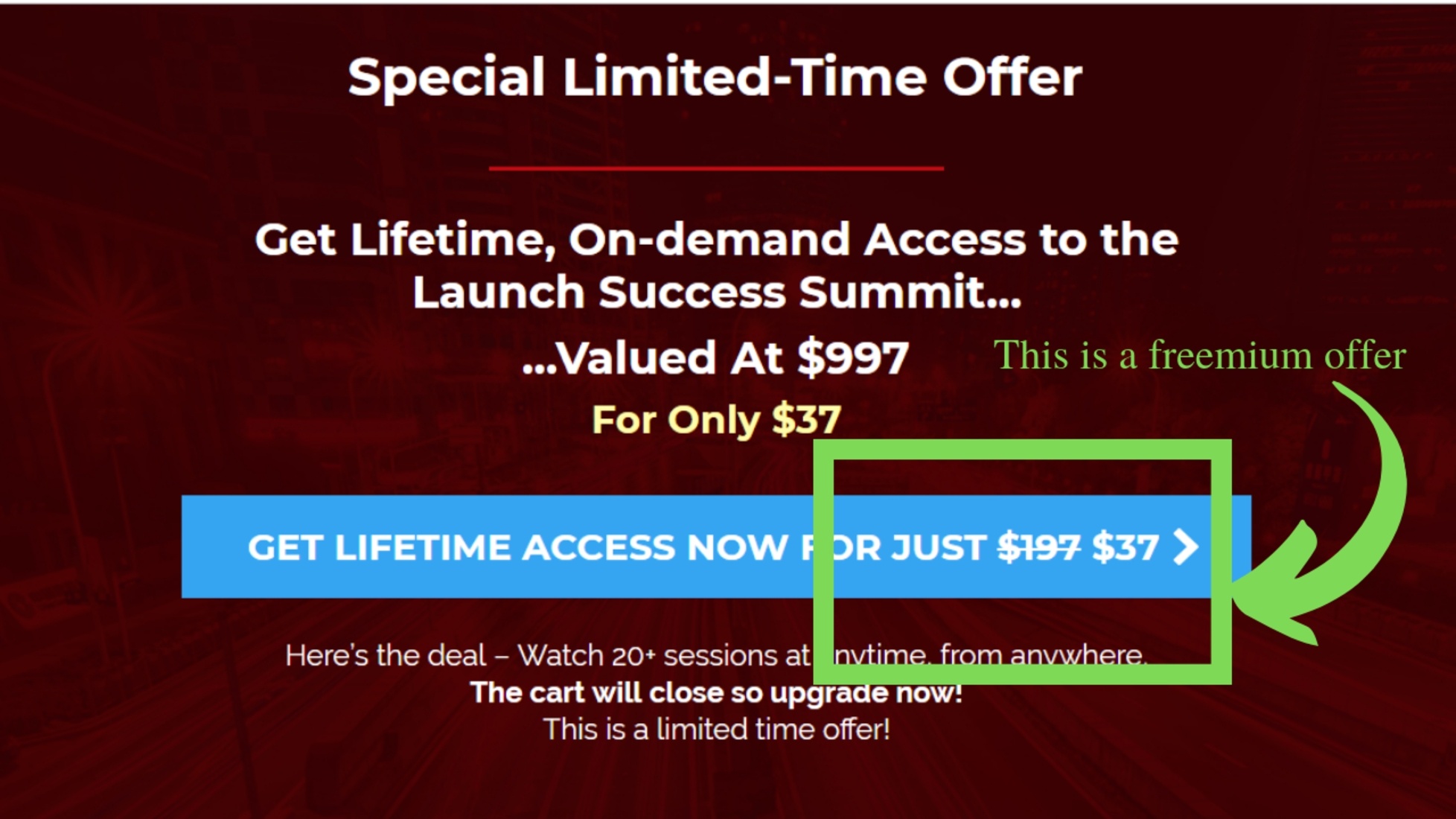
The second cost structure is a freemium summit. This format allows people to register for free, but then for specific sections or benefits, there is a paid upgrade. Remember that you want people to benefit from the summit, so you need to be sure you’re adding enough value to free attendees.
The last thing you want to do is mislead them and have your prospects thinking it’s all free when, in fact, anything of value is locked behind a paywall.
Premium Summit Model
The third cost structure is a premium summit. These require attendees to pay a fee to attend. This structure is less popular. They generally work well with an existing customer or lead base who already knows you well enough to make a payment.
Which virtual summit model is best?
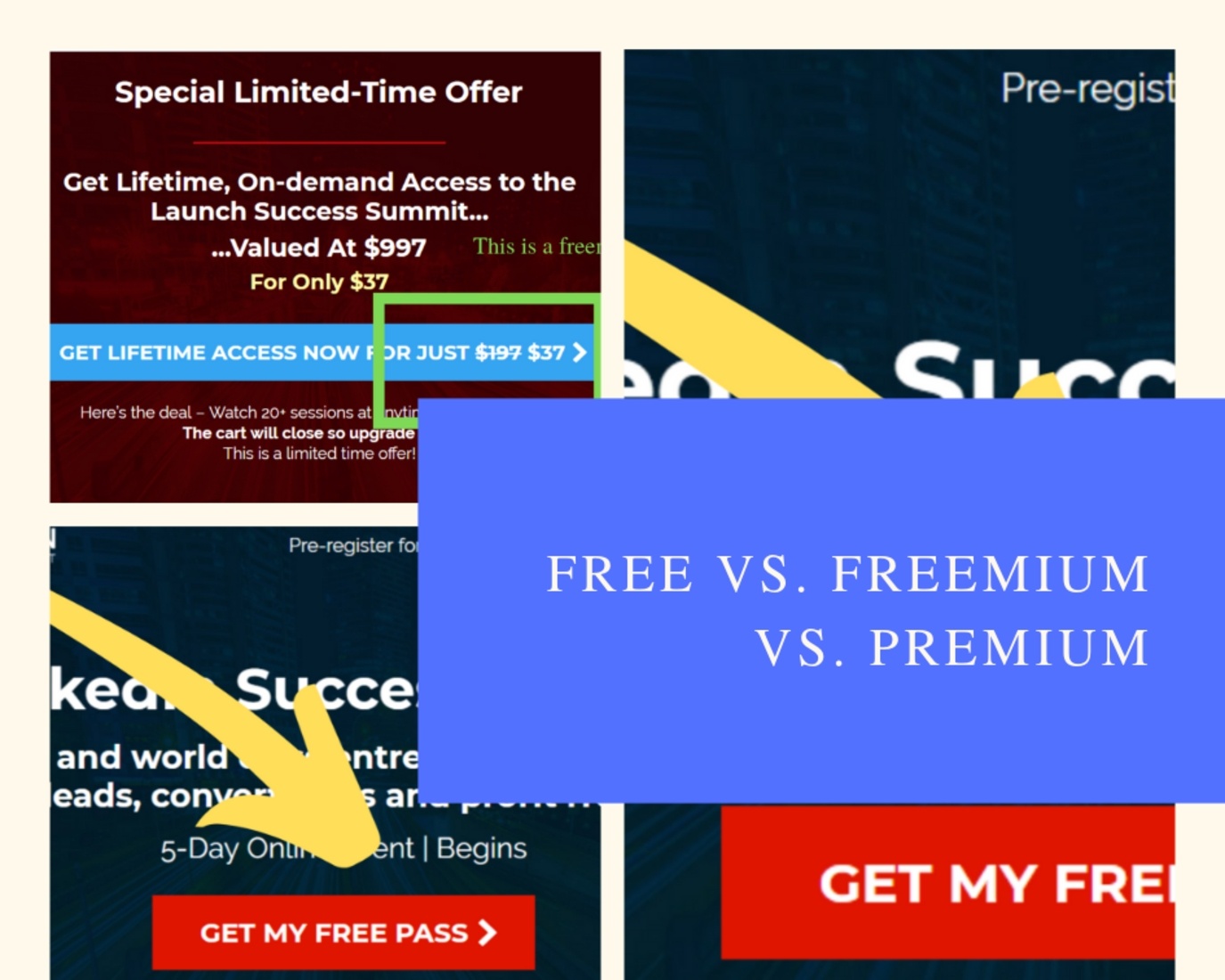
It’s worth noting that a free summit will generate many more leads and, combined with a robust virtual summit funnel, are far more profitable in the long run.
Think of the free summit as a way to warm up cold leads. As a digital asset, your goal is to get as many people as possible to attend.
A freemium summit, on the other hand, requires you first find and then warm up your leads before they spend money to attend.
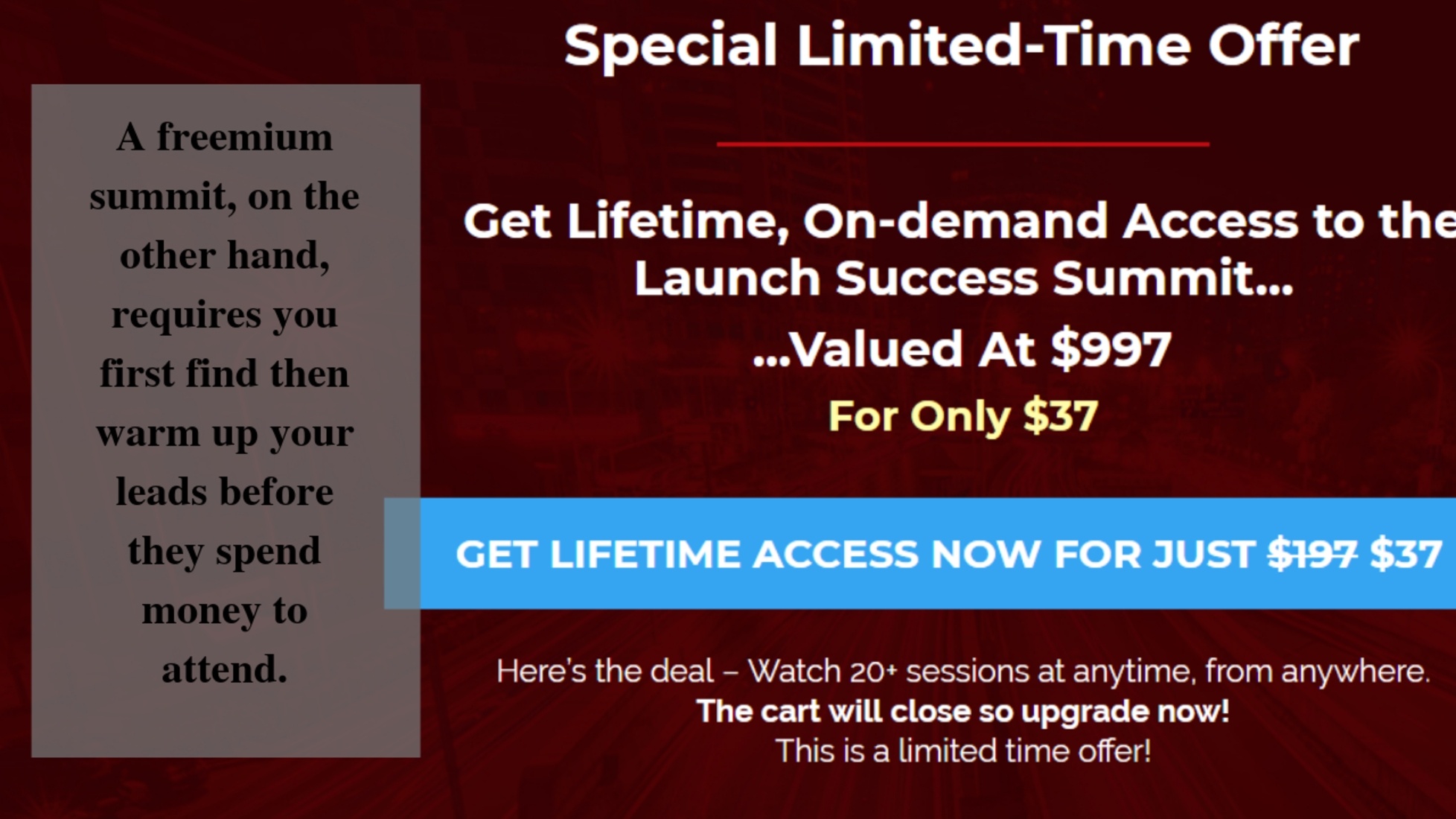
A premium summit works best if you’re in a niche where there is little information available and your speaker line-up are known faces with information that event attendees would be willing to pay for.
A well-organized virtual summit requires a bit of work and some investment, so let’s look at the benefits to see if it’s a good growth strategy for your business.
5 Key Benefits of Hosting a Summit
A virtual summit is a 3-way win:
- Your audience gets access to excellent content at no cost
- Your speakers get exposure to new audiences that they would otherwise not have had
- You (as the organizer) have the opportunity to build your authority through association with industry leaders while growing your audience.
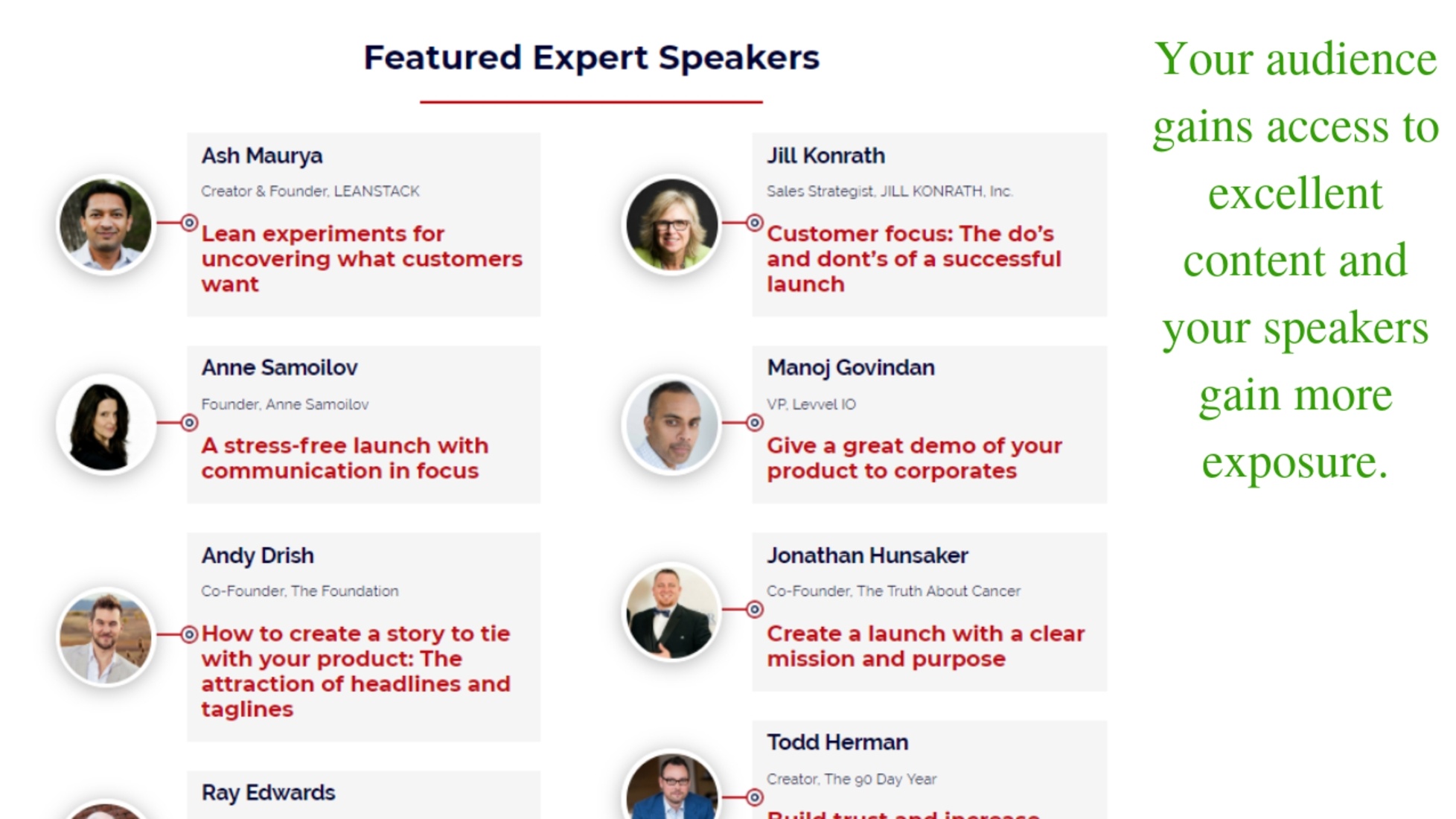
Let’s focus on how your business can benefit from a successful virtual summit.
Benefit #1: Generating New Leads
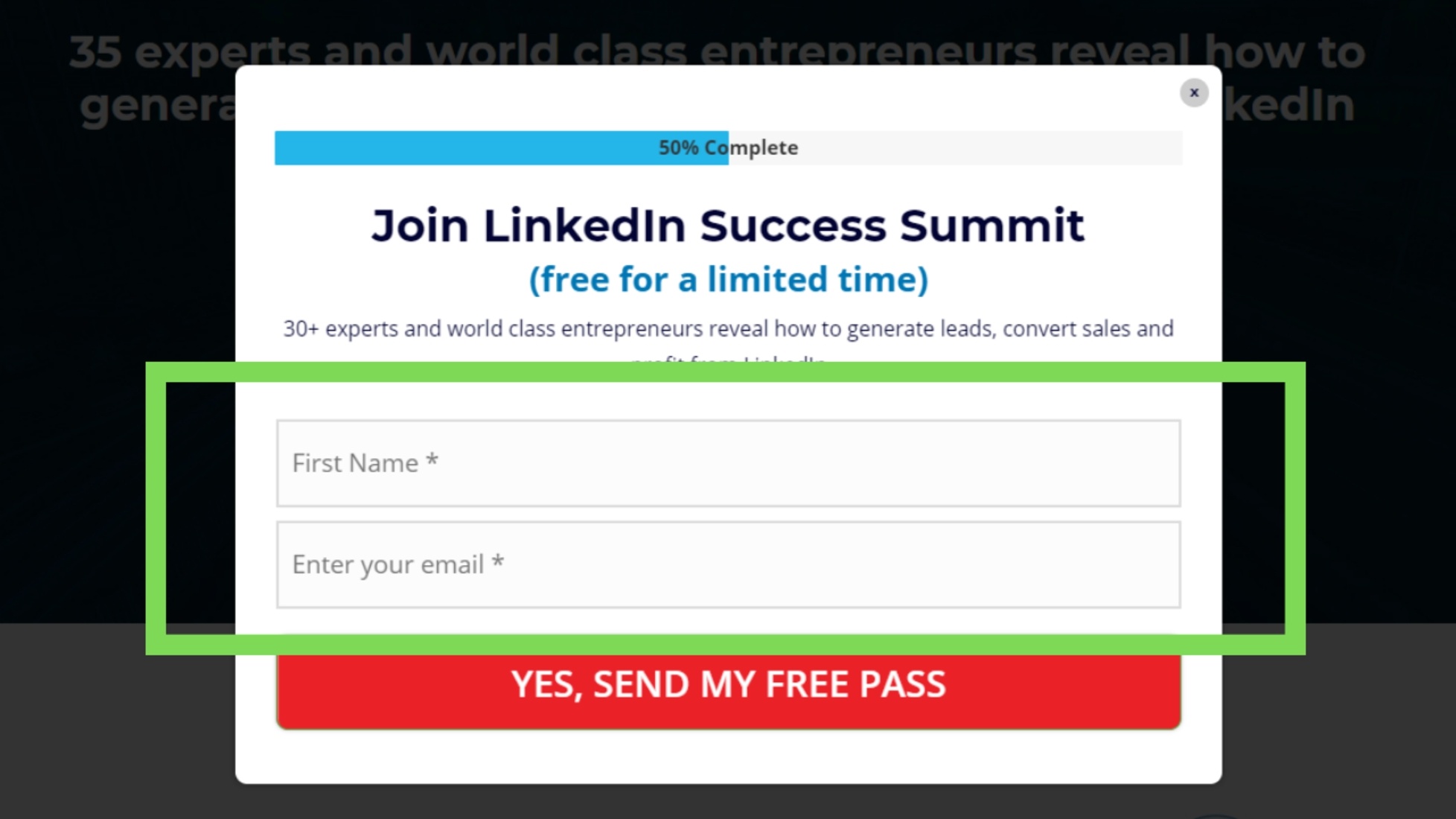
Somewhere along the line, you need to fill your pipeline with leads. One of the easiest ways to achieve this is to have an irresistible offer for prospects.
Remember how we said that a conference costs a company typically around $5,000 per attendee? Well, if you can offer them a free virtual summit with the same benefits as a traditional one, all in exchange for an email address, who could refuse that?

A virtual summit blows the traditional lead generation methods right out of the water!
Let’s look at writing a blog post, for example.
It takes hours of research, hours of writing, and hours of editing. Once it’s finished, the real work begins in promoting it. If you’ve done a great job, you’ll get a few social shares.
However, a virtual summit is a real event with built-in shareability.
Download our Guide To Create Your Million Dollar Virtual Summit, which reveals how the benefits of a virtual summit can lead to exponential results for a new or existing business.
People want to listen to industry experts and have access to ask them questions, and this platform provides the means to do that. That’s enough to get anyone excited and, hopefully, to get them sharing.
Another massive benefit is that you can leverage the networks of your speakers. They’re always looking for channels to build their brand, and this is an easy way for them to do that.
Speakers promote the summit to their followers as it is a way of proving that they are industry leaders in a niche. It’s important that you incentivize them to share your virtual summit with their mailing list and social following.
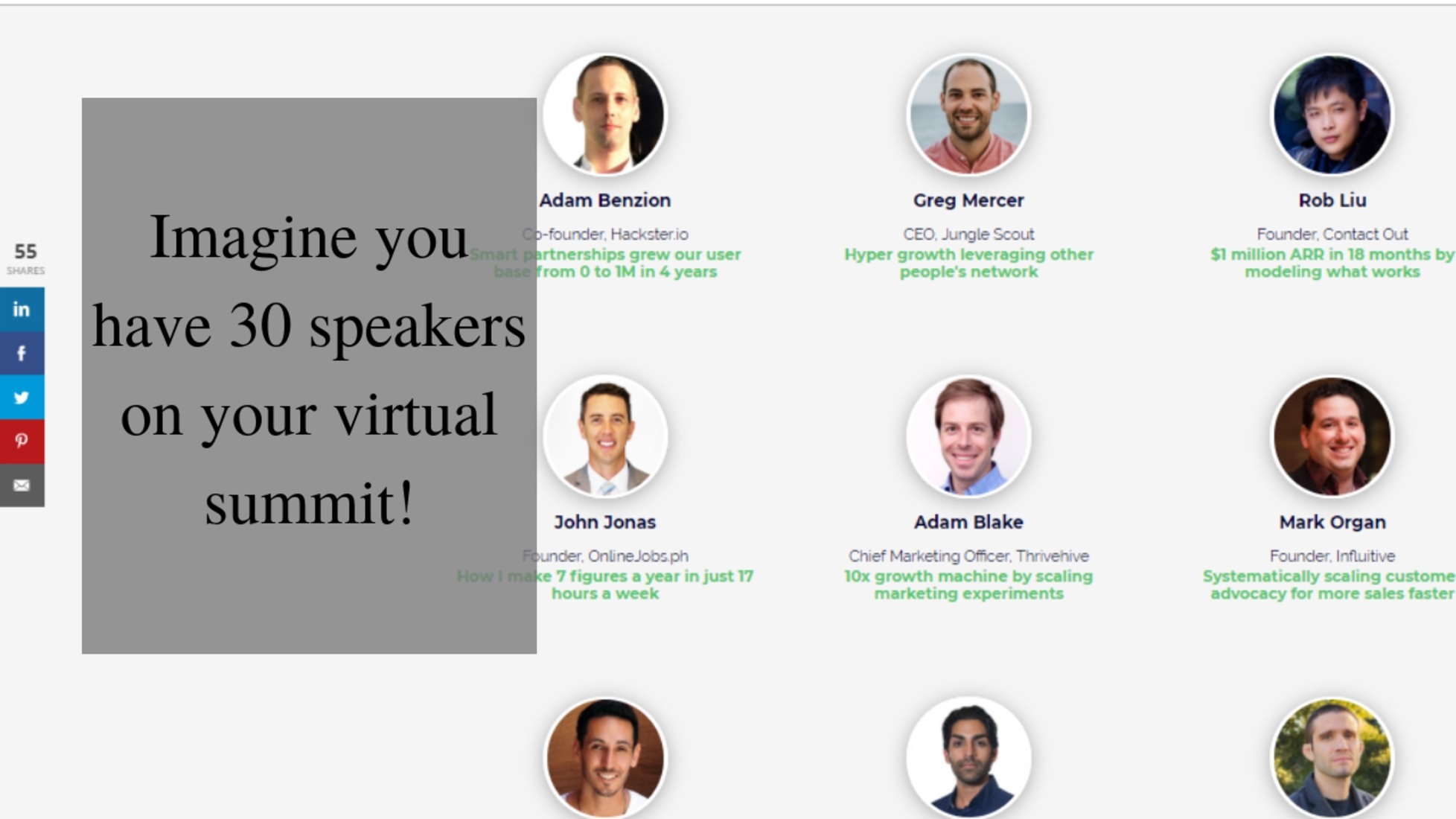
Imagine you have 30 speakers at your virtual summit. If you can get each of these to share your summit with their followers, you could quickly be reaching a few million prospects.
Because the summit has been promoted by someone that the follower is familiar with and trusts (they choose to follow them or have subscribed to their mailing list), your chance of having a high signup rate is good.
Finally, these are leads that are interested in your niche. If they’ve been following the industry experts and signed up to their mailing lists or followed them on social media, you can be sure they’re interested in the niche. That means they have been pre-qualified. You can’t ask for a better lead than that!
So, to summarize, you’re offering something that has great value for free, and it’s being promoted to targeted followers (usually at no cost to you) by someone that these followers trust. This is the perfect recipe for generating a large list of targeted new leads. You can read our Viral Event Checklist to create a buzzworthy online event people will be excited to share.
Benefit #2: Increase Your Network and Exchange Ideas
We’ve all read those business books whose mantra is “it’s not what you know, but who you know.” A virtual summit is a fantastic way to connect with industry leaders for future collaborations.
Because you have something to offer them (an opportunity to grow their influence by reaching new audiences as well as a way to enhance their authority), they are more likely to be open to having a conversation with you than they would otherwise.
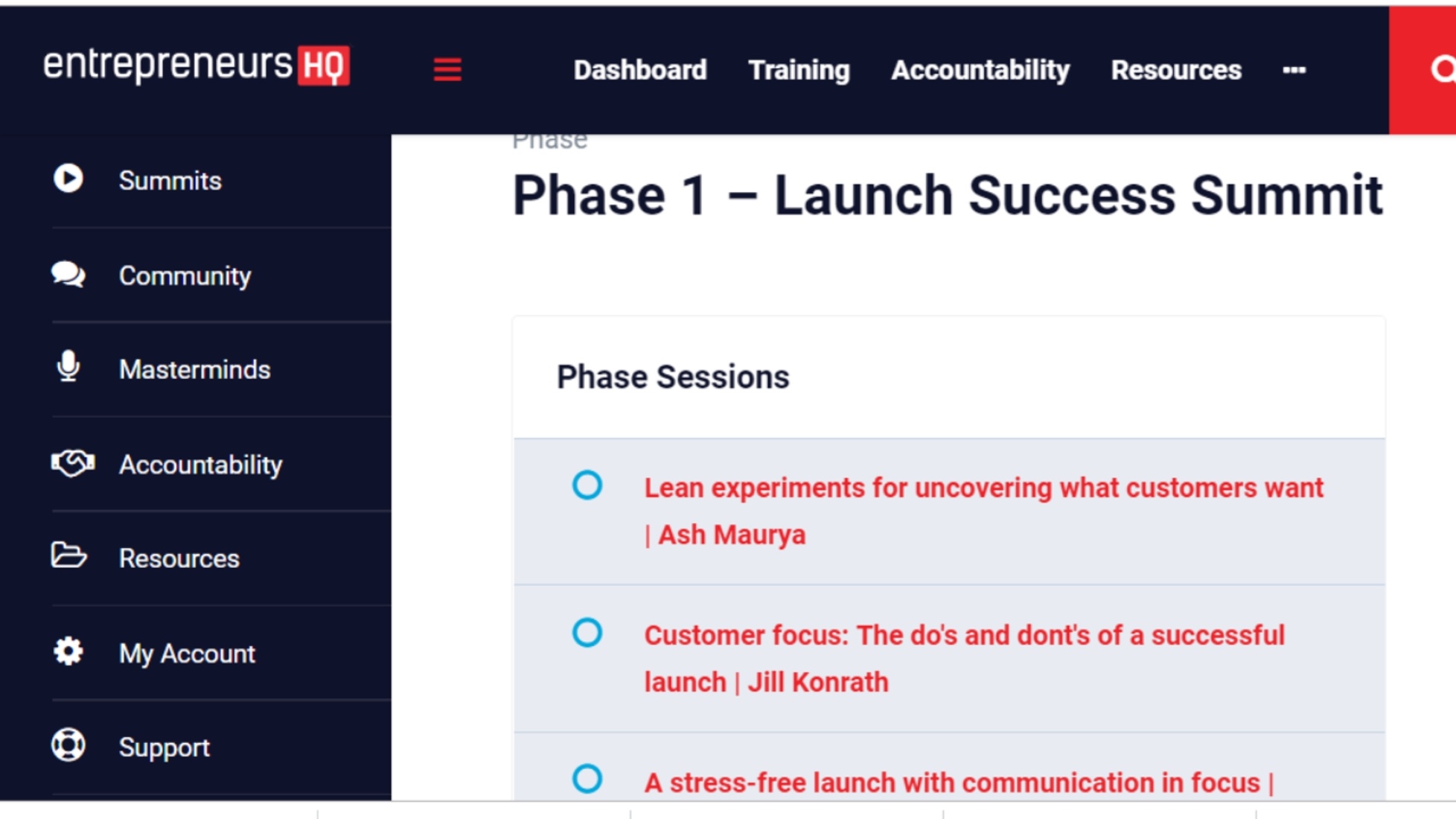
As the organizer of the virtual event, you will have the chance to build strong relationships with these industry leaders. This has the potential to open doors for future partnerships, affiliate arrangements, to exchange ideas, and other ongoing benefits after the summit is over.
Consider that these relationships are also an asset that can be maintained and leveraged many years into the future.
Benefit #3: Establish Yourself As An Authority
If you’re selling a product, one of the pillars of selling is to ensure that prospective customers trust you and your brand. For many new leads who haven’t heard about you before, it’s difficult to build up this trust, and it can take a long time.
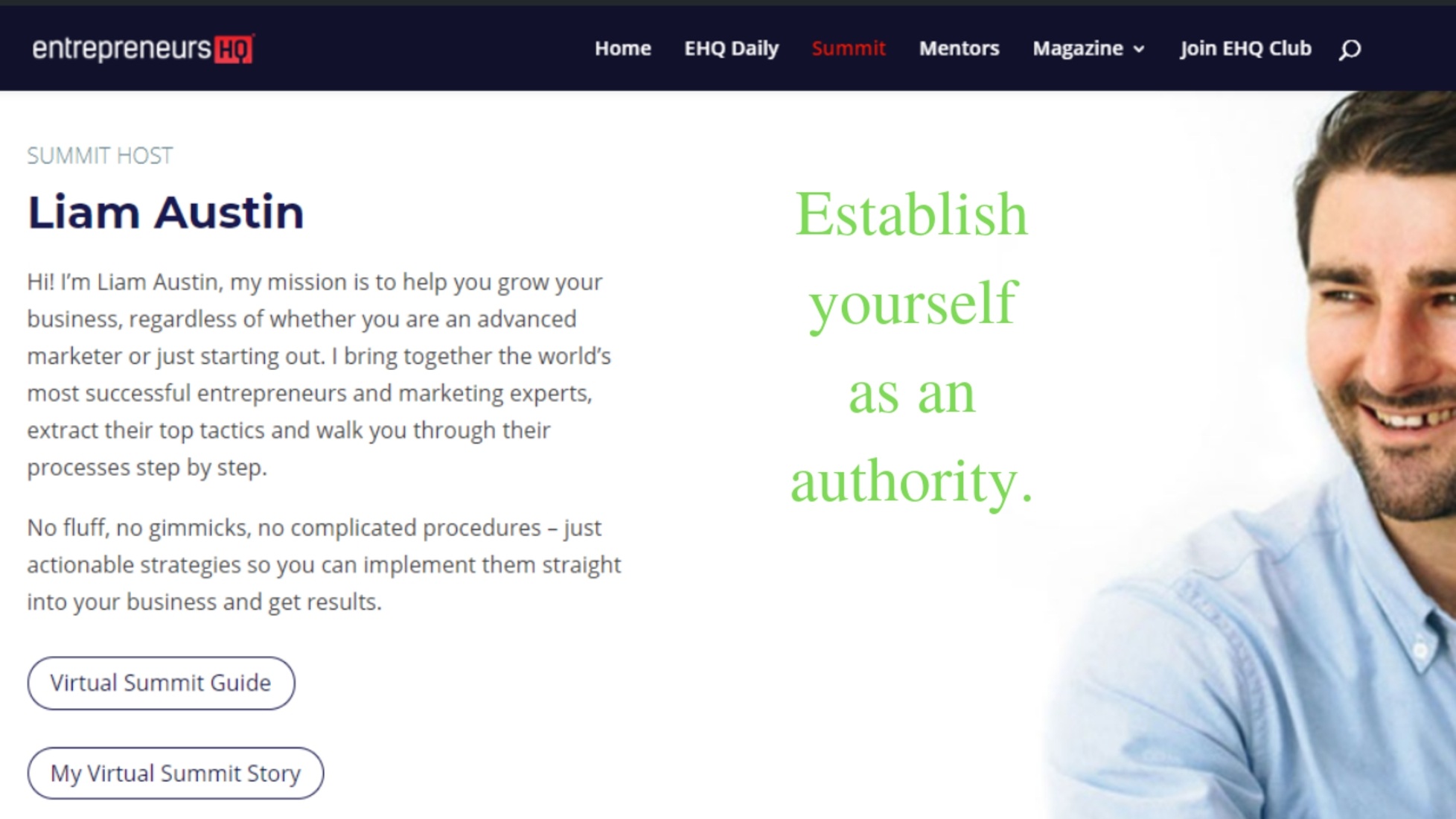
There is so much noise and so many scams online that people are cautious, and it can take many months to warm up a lead before they’re ready to purchase.
We’ve found that one of the most significant benefits of a virtual event is that it enables you to reduce the length of your sales cycle by quickly positioning yourself as an authority.
How does it work?
In any niche or industry, there are certain brands and individuals who are considered industry leaders and experts. The secret to short-cutting the time it takes to be seen as an authority is to be associated with these leaders.
One of the most significant benefits of running a virtual summit is being positioned as an equal alongside your industry’s influencers.
Benefit #4: Grow Your Revenue
For many of you, you want to make a profitable virtual summit.
As previously mentioned, a virtual summit is a fantastic way to boost your authority quickly and reduce your sales cycle, which will significantly help your bottom line.
There are some other ways to monetize a virtual summit as well, and we would suggest testing them to see what combination works best.
Depending on the size of your virtual summits, you may easily be able to reach out to other companies and offer them sponsorships.
For example, in your virtual summits, one of the speakers may advocate using a specific product. You could then reach out to the product providers and ask them if they would like to sponsor an advert or video, bringing in additional revenue for you.
Another popular method is to use an affiliate network. It’s likely that the speakers will reveal various tools or products that they use.
You could reach out to these product creators and negotiate an affiliate arrangement. They will provide you with a link, and when that link is used for purchases, you’ll earn on the sales.
What makes this powerful is that the industry leaders are telling people what tools to use, and you’re earning a commission when the event attendees decide to purchase them. When this happens, the conversion rate on these links is through the roof.
PRO TIP: To increase your sales using this method, you can ask affiliates for a limited coupon code that’s only available to summit attendees. This is a surefire way to give your affiliate commissions a nice boost.
If you’re running a ‘free’ summit, you may want to add some paid upgrades. You could provide access for a week for free and then introduce a paywall.
Alternatively, you may want to introduce an All Access Pass as an upsell. You would need to split-test the price point for this.
Finally, since you know people on the summit are interested in a specific niche, you can use the opportunity to cross-sell or upsell to them.
Benefit #5: Product Creation
If you’ve done your work in the right way, at the end of your virtual summit, you’ll have a high-quality product – an asset you can leverage again and again.
If someone could show you a way to invest $100 and get out $500 after 30 days, on repeat with a high probability of success, wouldn’t you be interested?
That’s what a virtual summit can do, except that you can scale it as much as you like.
Virtual summits also provide a fantastic way to develop and test new products. If you’ve done your job well, you’ll have an engaged audience and can easily sell other related products.
11 Steps to Summit Planning
If you’re on the same page with everything we’ve covered so far, your summit is on track to be a raging success! Let’s jump into the first step of planning a virtual summit.
Step 1: Choose a Topic
This will depend on the overall purpose of your business. The subject for the virtual summit should be a topic that is closely aligned with the vision of your business.
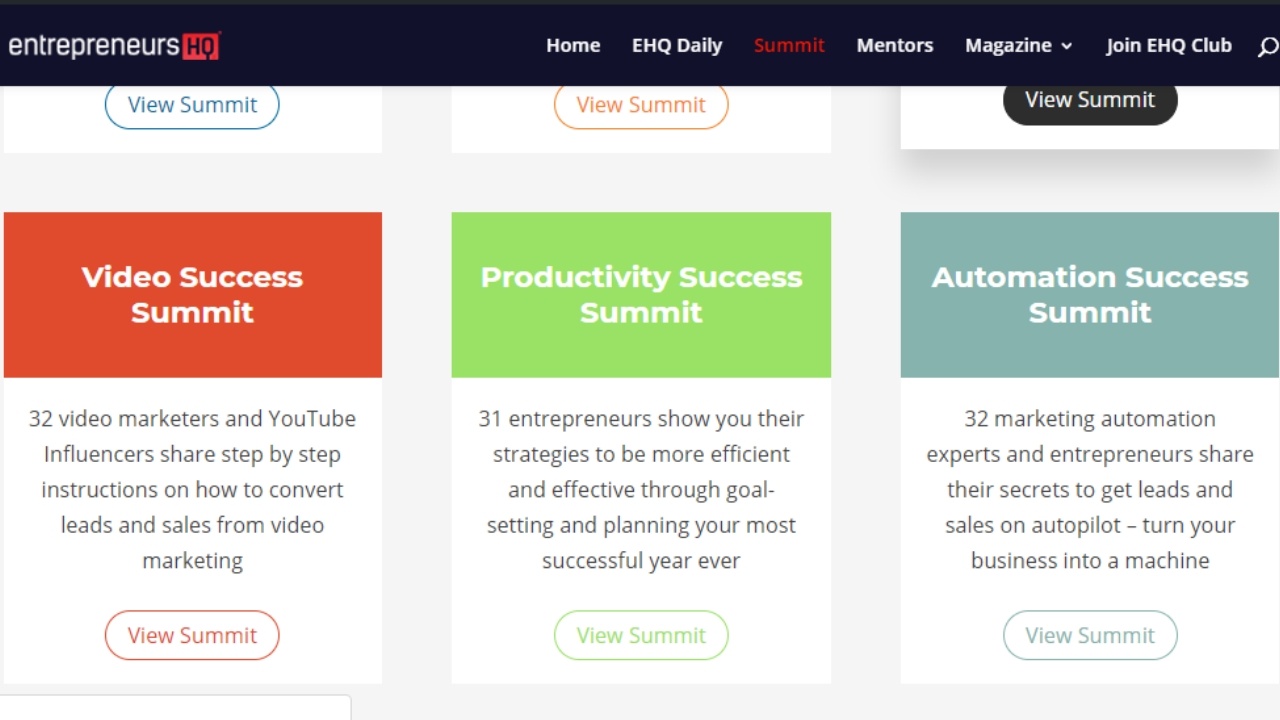
Our focus at Entrepreneurs HQ is on helping coaches get more clients, grow their authority, build their email list and generate more revenue, so our virtual summits have been on related topics that feed into that vision – such as email marketing, growth marketing, funnels, product launches, business strategy, sales conversion and business automation.
Another thing to consider before settling on your topic is why you want to be hosting a virtual summit.
If your business prioritizes high-quality content across a range of mediums (such as blog posts, YouTube videos, podcasts, courses, coaching, and more), then hosting a virtual summit may be a natural extension of the kind of work that you are already doing.
Download our Virtual Summit Checklist, which will take you through the 3 pillars to your perfect summit topic.
If you are marketing a task manager tool such as Asana, your summit would likely be on the subject of project management or productivity, whereas if you have a SaaS-based SEO tool, such as SEMRush or Moz, your topic would be related to the SEO niche.
Think about how you could upskill any person who attends your event, whether they are complete novices or have been in the industry for many years.
The most successful virtual summits focus on a particular topic and have speakers talking about different aspects of that topic.
For example, we hosted a virtual summit in the niche of email marketing (our Email Success Summit) where we hosted 41 industry thought leaders, all speaking on areas in which they are specialists.

The summit content covered different areas related to email marketing, including how to generate and convert traffic, writing emails that build credibility and trust, and strategies for creating a massive email list.
With all this in mind, when choosing your topic, you should answer this ONE question:
With my virtual summit, what specific problem do I want to solve?
Once you’ve identified the problem you want to solve, it’s easy to work out what topics will be relevant.
PRO TIP: If you’re looking to find the most pressing problem, send out a survey to your existing customers. You’ll be surprised by what they perceive to be the most pressing issues affecting them today.
Step 2: Define Your Purpose
Now that you’ve defined the specific problem your summit will solve and what topics need to be covered, the next step is to determine what the purpose of the summit is.

Your goals will vary widely depending on what your budget is, whether you have an existing email database, and if you have an established network that you can reach out to.
We recommend first defining the purpose of your summit, as this will shape your goals. We suggest asking these questions to help clarify this.
Firstly, is the purpose of your summit to build brand authority and generate new leads?
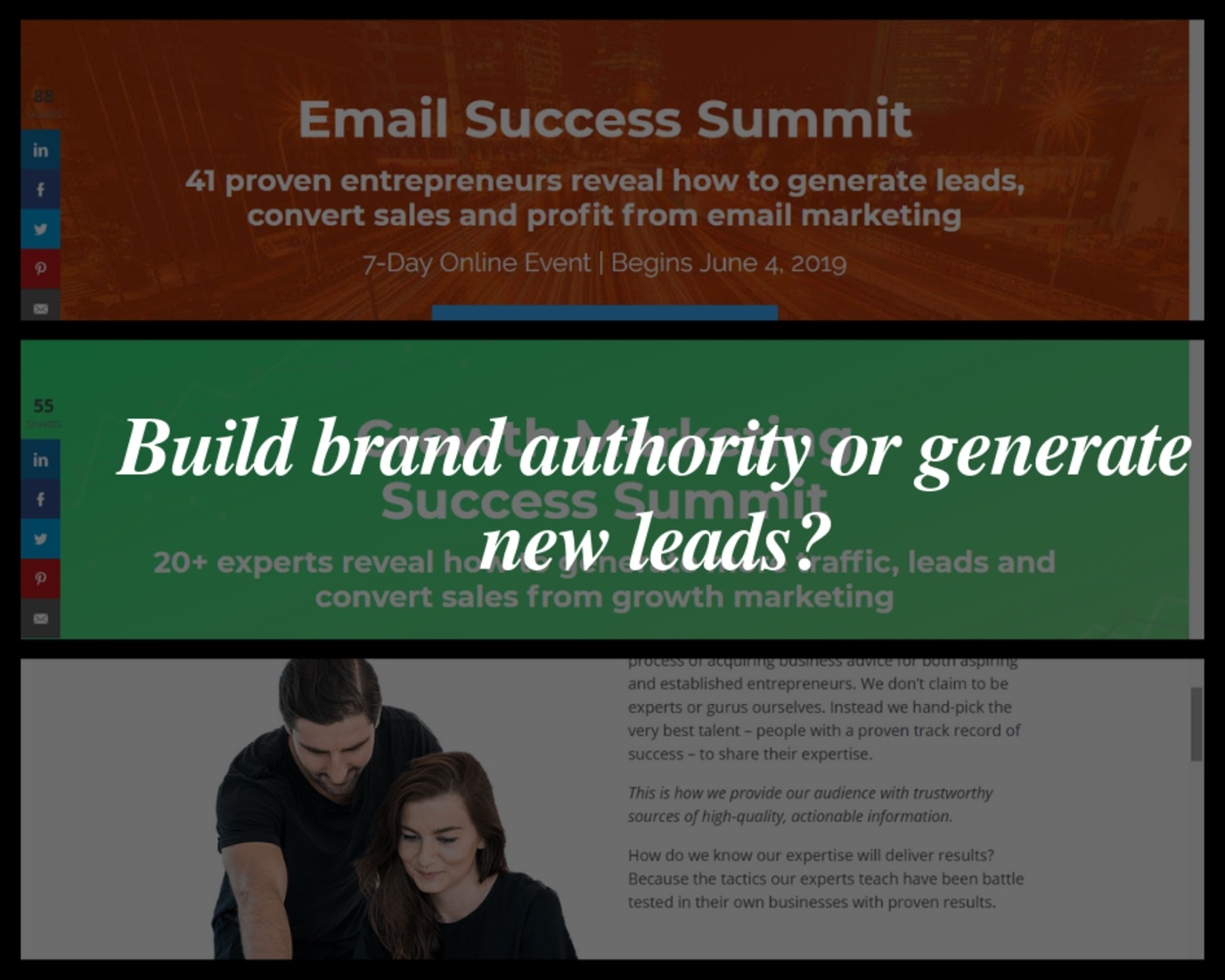
Your answer here will have a significant effect on your planning decisions. If it’s about building brand authority or generating new leads, your goals will focus on leveraging the speaker’s network and getting as many people as possible to see your brand. So, rather than focusing on the monetization of the summit, you may want to make as much content as possible free.
A key thing to remember here is that once you’ve built up an active email list, you will be able to offer them other products and services in the future.
Secondly, is the purpose of your summit to generate immediate profit?

If this is the purpose, it will shape how you structure your monetization for the summit. Rather than focusing on the number of leads, you want to measure the revenue it generates from summit All Access Pass sales. Getting people to sign up for free won’t matter to you if you’re only focused on the immediate profit.
Thirdly, is the purpose of the summit to validate a solution or launch a new product?

Using a virtual event to validate an idea or new business is a handy technique and will save you countless hours in the long run. If done correctly, your summit will have an engaged audience within your niche, and you can quickly see if your new idea is all you think it will be. If this is the purpose, you may want to focus on generating as many free signups as possible.
Fourthly, is the purpose of the summit to sell a high-ticket product?
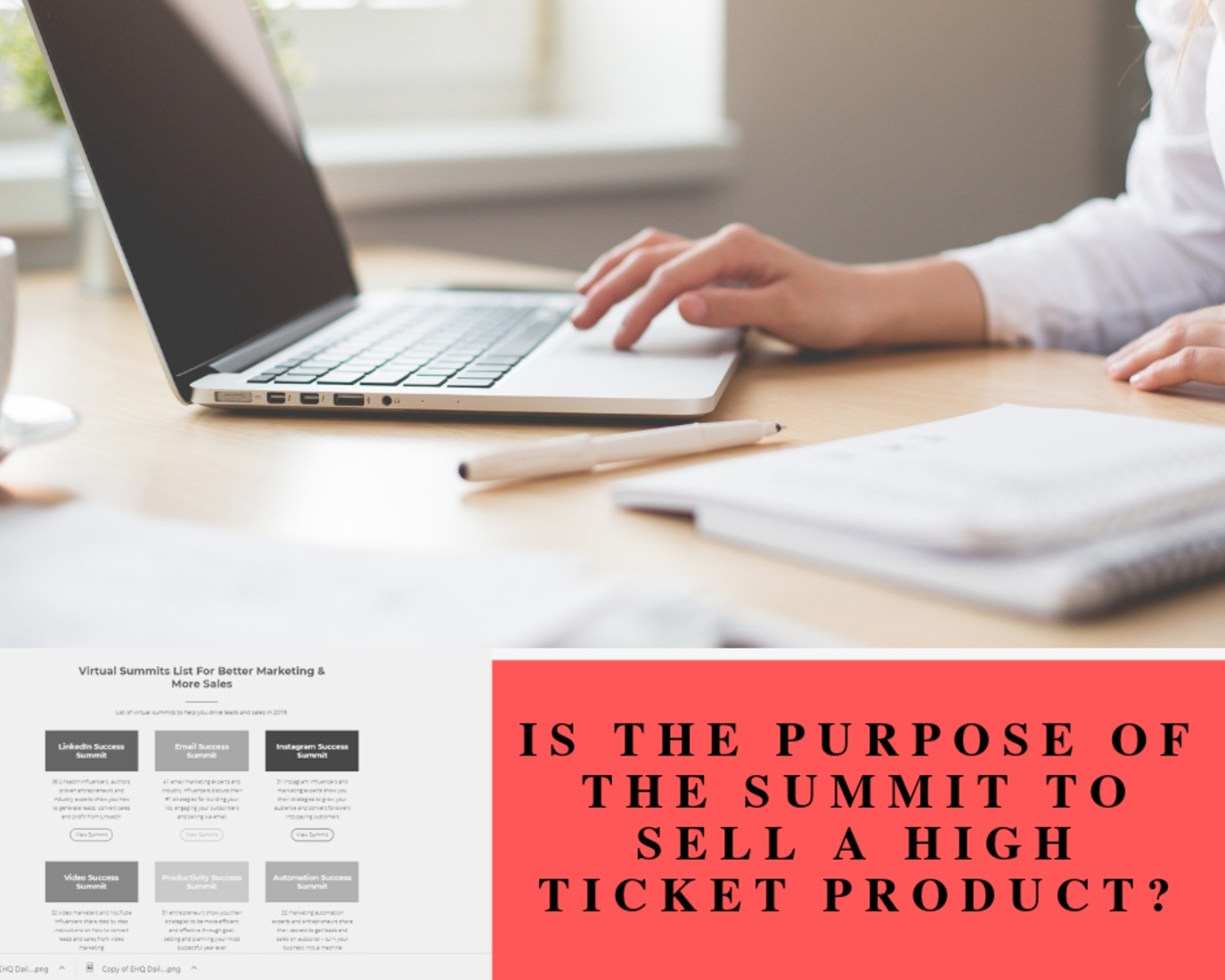
Selling a high-ticket product off the back of warming up all the new leads coming into your business from the summit is a wise move. You can benefit from everything a summit has to offer and then amplify your revenue by upselling prospects to your high-ticket offer.
Step 3: Define Your Specific Goals
Now that you’ve clearly defined your purpose, we recommend getting more specific with your goals. These goals will help you achieve your objective.
When you’re setting your goals, to have the highest chance of achieving them, you’ll need to ensure that they are specific, measurable, and achievable — each time you write down a goal, ask yourself if it matches those three tests.
PRO TIP: A goal that’s not written down is as good as not having one at all.
Email Subscribers & Lead Generation
Whenever people or brands create a virtual summit, the most popular goal we’ve found is to generate email subscribers. These email subscribers can be added to a marketing list and, with a little bit of careful nurturing, later be converted into your most loyal paying customers.
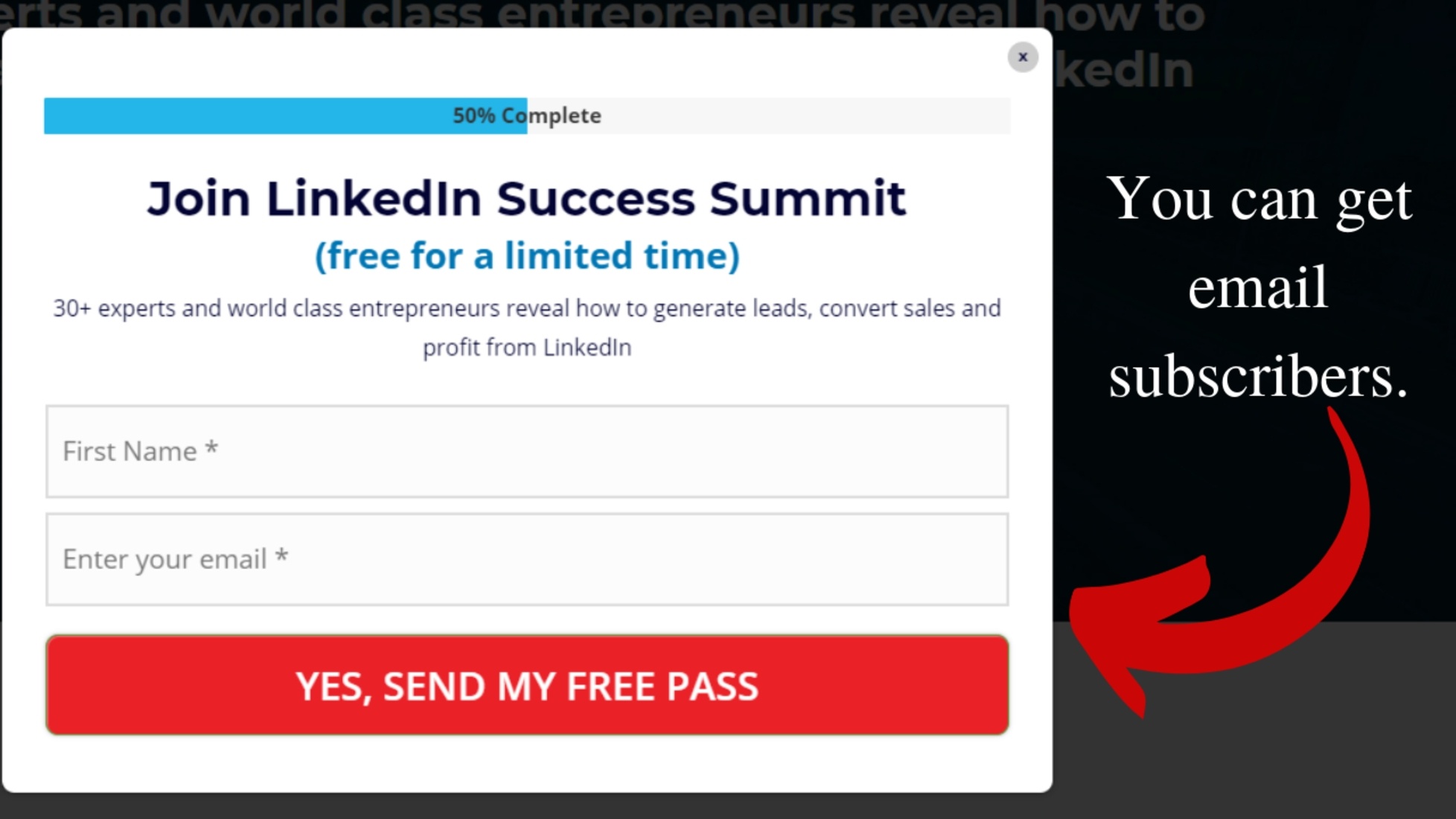
You’ve heard it a hundred times before… “The money is in the list”, and a virtual summit is one of the easiest ways to generate a niche-specific and engaged list.
An email subscriber is often the first step in getting a paying customer, whether you’re selling to them later or getting them to attend your paid virtual summits.
The first goal you should define is how many email subscribers you plan to attract.
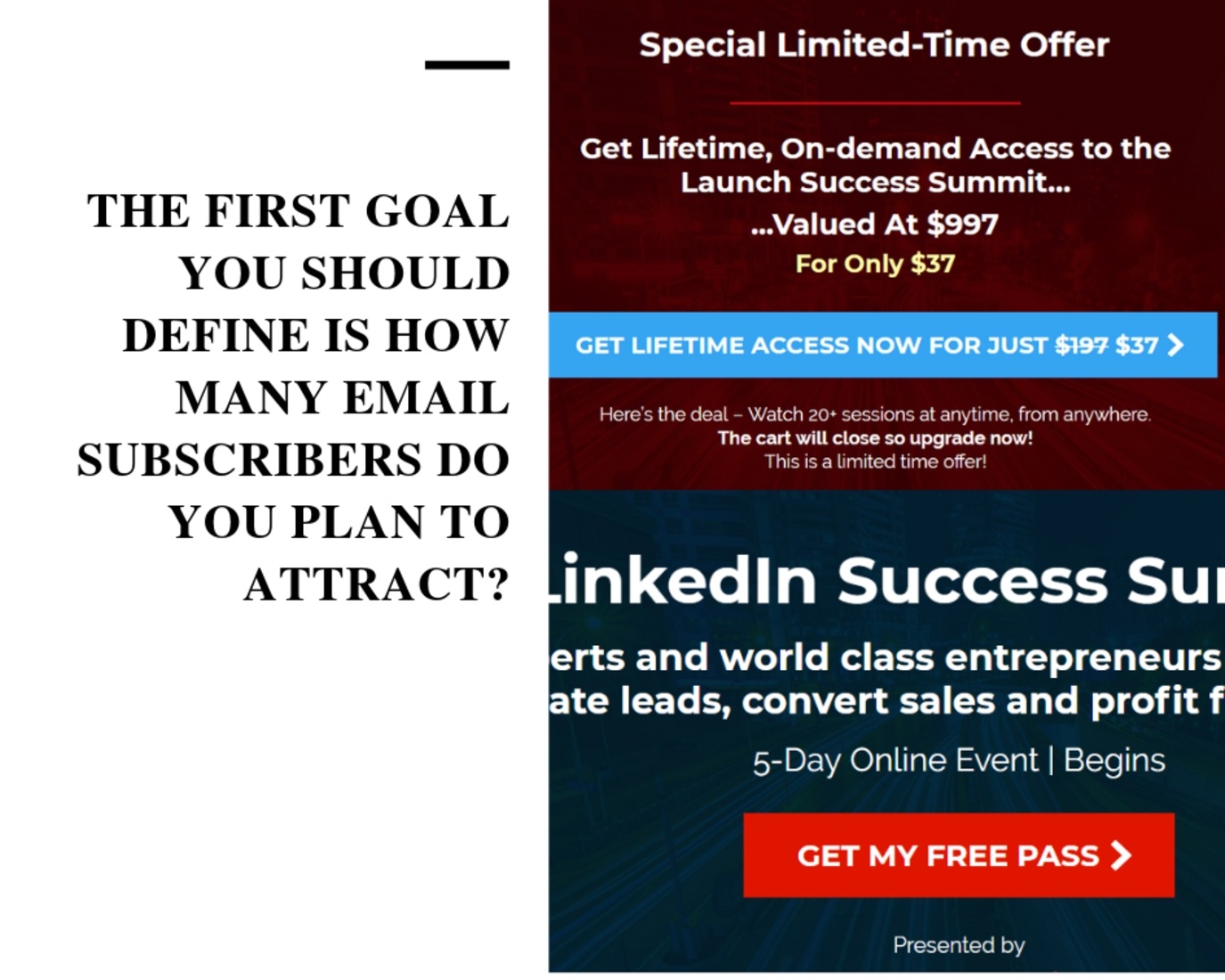
For some, this goal is 1,000, while for others it’s 10,000. It all depends on your existing network, niche, and reach of the influencers involved in your summit.
Before you set this number, ask yourself these questions:
- Is the person creating the summit also doing all the promotion?
- What is the full email list exposure of all your promotion partners?
- Have you accounted for any last-minute speaker cancellations?
- Will you incentivize speakers to share your summit with their followers?
These will have a massive impact on what a realistic email subscriber goal to achieve is.
Number of Promotional Partners
One of the benefits of hosting a virtual summit is leveraging the networks of your affiliates, sponsors, and speakers to help drive your growth. Depending on your subscriber acquisition goals, you may need more speakers at your summit or an affiliate with a more significant reach.
How to calculate your subscriber acquisition goal?
Let’s assume your partners have a combined list of 500,000 email subscribers. (That could be either 10 partners with 50,000 each or 2 partners with 250,000 each)
Let’s assume you get them all to send an email to their subscribers. At an average industry click-through rate of 1%, that means you’d get 5,000 visits to your landing page from their email outreach.
If your landing page converts traffic to subscribers at 50% that would generate you, 2,500 new subscribers, if all goes according to plan.
If your goal is to generate 5,000 new email opt-ins, you’d need your partners to send 1 million emails. Of course, your partners could send 2 emails each, which would halve the combined list size you’d need to 500,000.
Are your email subscriber goals realistic? Do you need partners with more reach to achieve your goals?
To give you a real example: I worked with Carl Cincinnato and helped him reach 100,000 email subscribers when he previously had a pretty small community.
These big list-building goals are absolutely possible if you go about them in a smart way. If you’re unsure how to go about it, you can contact us for some one-on-one advice on how to get there.
Timeline
The third most important goal is to define your schedule.
Remember that if you want to get the top industry speakers on your summit, you will need to allow for their busy schedules. These top-rated speakers are not sitting around with nothing to do. Instead, they have a jam-packed diary and may need months of notice.
Additionally, if you want them to send multiple emails to their subscriber base, you will need to ensure that they have time to plan these into their schedules.
They can’t keep hitting their subscribers with offer after offer, so if you want to get to their subscribers, you’ve got to book your slot in advance.
Trial Signups
Once you know how many email subscribers you’re likely to get, the next step is to define how many of these you expect to sign up for a trial for your product or services.
This number varies significantly across industries and niches. Your existing brand authority also plays a role in the number of signups.
To calculate how many trial signups you’re likely to get from your email subscribers, review your Google Analytics stats. Work out your ratio of email signups to trial signups.
It also depends on how good your trial signup offer is!
PRO TIP: Make your trial signup a mandatory requirement to join your virtual summit.
We would recommend testing 5 different trial signup offers and testing 5 different landing pages. Make sure to include prominent and regular calls to action within the summit to get your attendees to sign up for a trial.
PRO TIP: Make it clear, don’t be pushy, and keep it simple for the highest conversion rates.
Revenue & Sales
Much like the trial signup goals, you will need to define your revenue and sales goals. Ultimately, you want to be paid for the cost and time it takes to run a virtual summit. The goal of any promotional activity is to generate sales.
We would recommend breaking these goals into two categories.
- Short-term & immediate sales – directly from your summit, people who have purchased passes, bonuses, upsells, etc.
- Long-term sales – these are more difficult to define, but work out your average revenue per email subscriber over the past two years and use that as a ballpark.
Download our Virtual Summit Blueprint, which gives you the roadmap to hosting a wildly successful summit.
Step 4: Find the Best Virtual Summit Platforms
We like to think of tools like a mechanics workshop. If you’ve got the right tools and know how to use them, fixing a car should be straightforward.
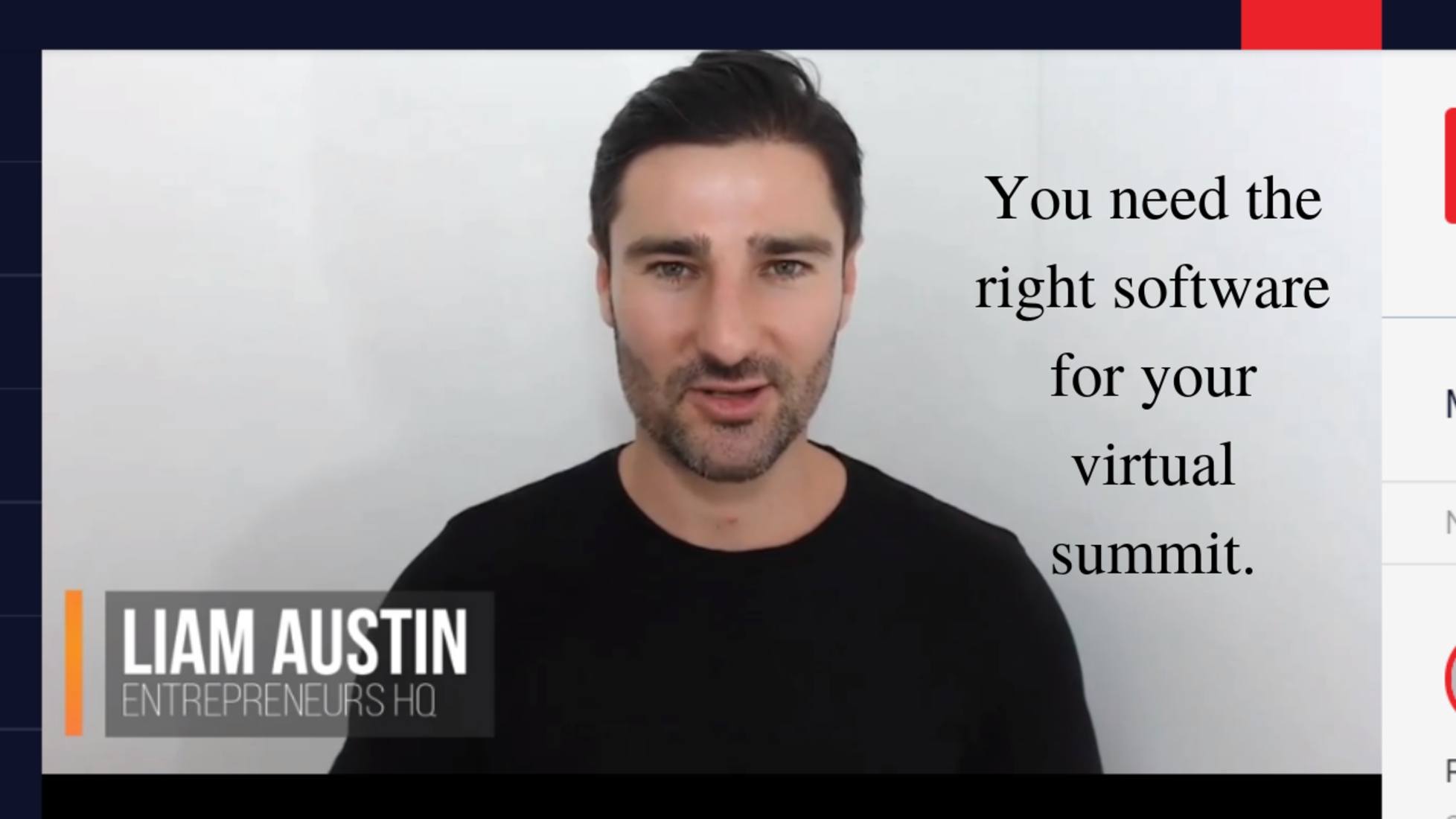
It’s the same with hosting a virtual summit. You need to have the right toolkit to start, or you’ll find yourself severely limited in what you can achieve. As a jumping-off point, here are some of our favorite virtual summit platforms to check out:
- Domain Name – Namecheap or NameSilo
- Hosting – Cloudways
- Platform – WordPress
- Theme – Themeforest
- Page Builder – Elementor
- Split Testing – VWO
- Payment – Stripe and Paypal
- Cart – ThriveCart
- Analytics – Google Analytics
- Email Automation – Keap, ActiveCampaign, or Drip
- Membership Software – Thinkific
- Organization/Scheduling – Calendly
- Live Interviews – Zoom
- Video Editing – Clipchamp
- Video Hosting – Vimeo or Wistia
PRO Tip: All-in-one Software Options
As you’ve noticed, there’s quite a bit of software that’s required to run a summit successfully. If you’re starting and don’t have many of the above elements, we would highly recommend using Systeme.io, which combines a lot of the above elements into one platform.
Best Equipment For Summit Hosts
We like to keep this as simple and affordable as possible. You don’t need a complicated set-up to host virtual summits effectively, but you’ll need a microphone, earphones (your regular EarPods will work just fine), a webcam, and a simple lighting set-up. Using your computer’s built-in microphone and webcam is not an option: the quality just won’t be good enough.
PRO TIP: Order a ‘Pop Filter‘ to get an even better sound. It’s $15 and will give you a much rounder and clearer sound.
Specific Software for Hosting Virtual Summits
I would recommend HeySummit as my first choice for hosting your virtual summit. It takes care of all the moving parts: attendee registration page, schedule management, affiliate programs, speaker dashboards, a landing page builder, and more. If you want the all-in-one platform experience, I think this is worth the cost.
Step 5: Generate a List of Possible Speakers for Your Online Summit
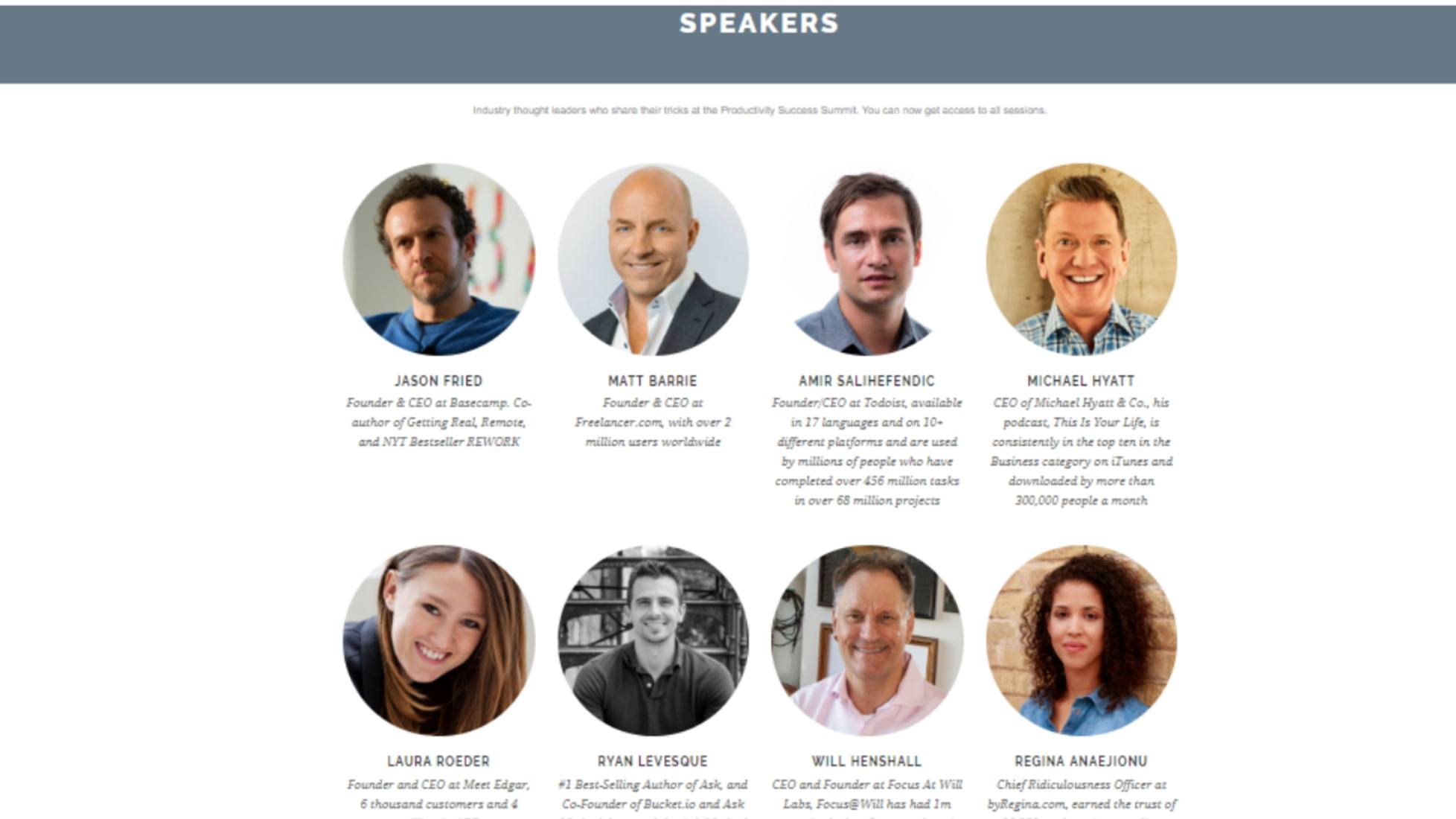
This step ties closely into your goals for your timeline and the number of email subscribers. If you have a tight deadline, you may struggle to get the speakers you want.
The number of email subscribers you’re hoping to generate will also shape who you need to invite.
We like to break down our speakers into three broad categories.
Category 1: Dream Speakers List
These are the top influencers in your niche. The best of the best. The ones with the most extensive authority and brand recognition.
Remember, these are often extremely busy people with a jam-packed diary and various speaking engagements. You’re often asking them for 30 minutes of their time for free. To ensure you have a chance of getting these types of speakers on board, you’re going to either need:
- A warm introduction
- An incredible value proposition for them
- A creative idea to capture their attention
Ask yourself, “What’s in it for them to give you 30 minutes of their time for an interview”?
PRO TIP: These in-demand speakers typically have gatekeepers, so make sure you have a plan for these as well.
Category 2: The A-List
These are people at the top of their game that you feel you have a realistic chance of landing. They’re seen as industry experts, have a large following, and are passionate about the topic of your summit.
Category 3: Sure Wins
These are the ones you can rely on to say ‘yes’ to speaking at your summit. Normally, these are people you’ve worked with in the past or you have a strong connection to. These speakers are the ones who are more likely to be enthusiastic about your value proposition.
How do you know which influencers are a good fit?
Here’s a checklist I like to use:
- Look at the type of people they are attracting. Is their audience a good fit for the topic of your summit?
- How large is their audience? It’s not all about the largest audience, but you do want them to have some reach.
- How engaged are they? Do they comment on articles? Does the influencer generate discussion on Twitter?
- Do they have similar values to you?
Step 6: Potential Partners
A quick win for maximum reach is to partner up with people and brands in your niche that are not direct competitors.
Setting up a virtual summit is a lot of work. By partnering with other brands, you can leverage their sales & online distribution network for added reach.
To find a list of potential partners, start by putting together a list of all your suppliers & tools. These are the people that will benefit from you running a successful online summit.
When trying to identify potential partners, ask yourself, which brands and companies will earn money if we organize a successful virtual summit?
This will give you a good starting list to expand.
PRO TIP: Find the partner that is the lowest hanging fruit, and land them first. It will be a big psychological win and will make it much easier to convince other partners when you start the promotion.
Step 7: Speaker Outreach
Part 1: Landing a Brand Headliner & Potential Partner
When planning your outreach, you’ll want to achieve two things quickly.
Firstly, land a dream list speaker or brand headliner – somebody who you can use to leverage their brand to get other speakers to agree.
For example, when you do your outreach, and you can say, “Hey, Michelle Obama is speaking at this virtual summit, and I’d love you also to join,” it will get far more positive responses than a cold email that goes along the lines of “Hey, can you give me 30 minutes of your time to speak at an online summit.”
This is why it’s vital you get a brand headliner as soon as possible.
Secondly, you’ll want to land a partnership with a strong brand that can bring a big audience as well as brand recognition. Your cold outreach email could now go from “Hey, Michelle Obama is speaking at this virtual summit, to “Hey, Michelle Obama is speaking at this virtual summit, and our main brand partner is Google, who would love you to speak as well…”, will get a significantly higher response rate.
Part 2: Leveraging Existing Networks
Identify any people in your network who are connected with possible speakers or potential partners. A warm introduction is far more effective than a cold connection.
These quick wins can make all the difference between success and failure.
What you want to do is identify those individuals you know who might help you out. Do your research and see who they are connected with that you would like to speak at your summit.
Then, send them an email with a pre-written template they could use.
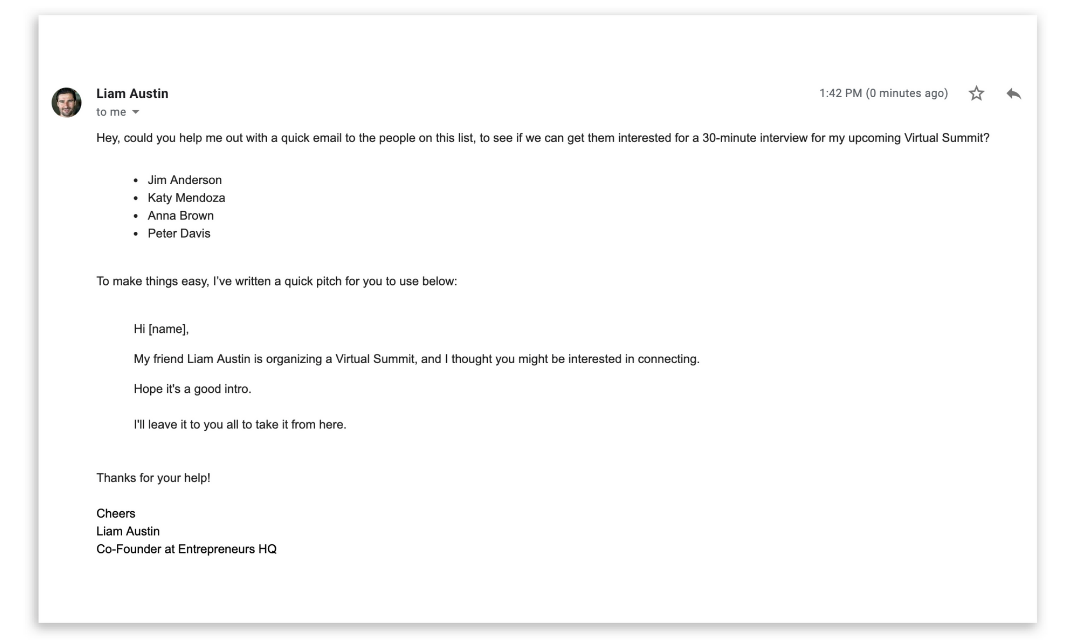
Something along the lines of:
“Hey, could you help me out with a quick email to the people on this list to see if we can get them interested in a 30-minute interview?
[INSERT NAMES]I’ve written a quick pitch for you to use below:
[INSERT PITCH]”This is a tried and tested technique we’ve used to get all of our virtual summits moving forward.
PRO TIP: If you need to, you can incentivize them for additional results.
Part 3: Cold Outreach
Ideally, you should have started building authentic relationships before you need them, but at some point, you’re going to need to connect with people you don’t know. You’re effectively reaching out to them out of the blue, so you’ll want to be extremely cautious.
Before you even contact these people, you’re going to need to find their email addresses. To do that, use either Hunter.io or FindThatLead. They will help you find the correct email address.
Another tactic is to phone or email the company and ask for the relevant person’s email address.
Before you send any emails, make sure you check that their email address is the correct one. You can use the Hunter email verifier to do that. If you’re sending emails to old addresses that bounce, Google and other mail providers might lower the reputation of your domain, resulting in more of your emails going into spam folders.
Once you’re sure you’ve got their correct email address, you’re going to need to construct your email carefully. We recommend keeping it short.
Your cold email should answer “What’s in it for them?” within 5 seconds of them reading it.
What works well is to make sure that you’ve personalized the email with a compliment.
Another good tactic is to think about where you can add value to them before reaching out. Maybe leave a comment on their blog. Share a tweet or social media post of theirs, and tag them.
PRO TIP: If you want to impress and get a response, we’d suggest sending a customized video using Dubb.
Remember that many people don’t respond to emails the first time around. The secret to success here is sending a follow-up email every 3 to 5 days until you get a response.
A fantastic tool to automate this is Mailshake. What it does is schedule emails to be sent, and if a response is received, it stops sending them.
When you’re reaching out to speakers, avoid asking them to promote your summit upfront and introduce the idea later. You want to build a relationship with them that can benefit you both.
So when introducing the idea of promoting the summit, get creative, and always ask yourself what’s in it for them to make sure it’s a win-win.
Step 8: Recording Interviews
We’ve all heard the saying, “strike while the iron’s hot,” and it’s never been more accurate than when locking down speakers for an online summit.
As soon as someone has agreed to be involved, you should get the interview recorded. The only caveat is that you allow them some time to prepare for your questions.
Once they’ve agreed to do an interview, send them a Calendly link to book a 30-minute time slot. Once they’ve confirmed the booking, send them a quick email thanking them, and let them know an outline of the questions you’re likely to ask.
The reason for this is that it gives your guests time to prepare and think about what they want to say. It means they’ll add more value, and the more value they add, the higher the conversion rate for your virtual summit.
How To Prepare For A Summit Interview
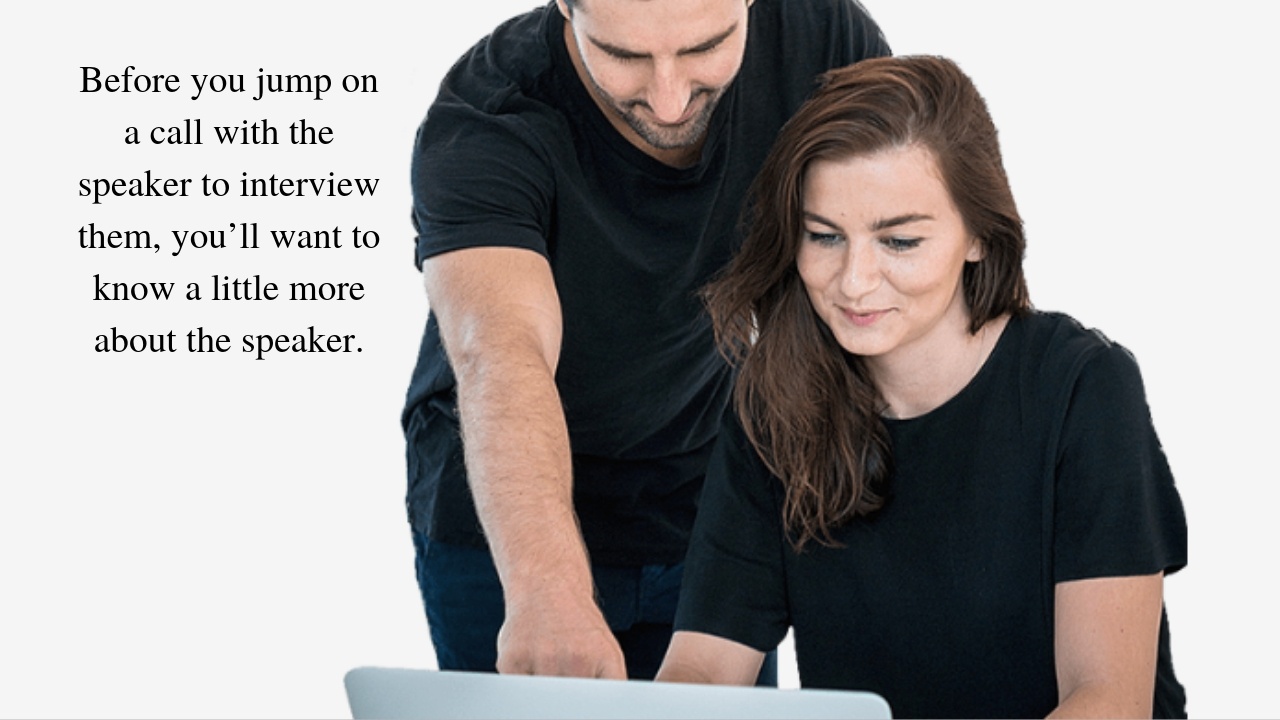
Before you jump on a call with the speaker to interview them, you’ll want to know a little more about the speaker. This will help you relax, ask some pertinent questions, and ensure that the conversation flows smoothly.
- Step 1: Check out their website. Have a look at their homepage, read their About page, and learn more about what they do. You’ll quickly discover the type of jargon they use and areas of interest or passion.
- Step 2: Check out their social media profiles & activity. See what they’ve recently commented on and shared. This will help you ask interview questions that flow and sound natural.
Finally, make sure that you ask the set of prepared questions that you sent them.
Great Interview Questions For Your Speakers
These are some of the best interview questions we’ve found to get the ball rolling.
- What does your daily schedule look like?
- What (if anything) has changed in the last few months with XYZ?
- What do you feel is the biggest hurdle you faced at XYZ?
- What’s the most important (or interesting) thing that happened at XYZ?
- Do you know anybody who’s getting it right regarding XYZ?
- Does anyone stick out in your mind as being particularly impressive regarding XYZ?
- What’s the best investment you’ve ever made regarding XYZ?
- If you could start over, what would you change about XYZ?
- What’s the ONE tip you could give for XYZ?
If your interview is 30 minutes, remember to allocate 5 minutes to the introduction & outro, leaving you with 25 minutes of talk time.
Editing the Interview
Once you’ve finished the interview, your job is not done yet.
While the interviews you see on the internet look simple, there’s a lot of polishing that’s happened in the background. Sections have been cut; background sounds are removed, transitions added, intros & outros inserted, and all other kinds of video editing wizardry.
We recommend hiring a professional rather than learning this yourself. You can find a reliable and affordable provider on Upwork who will be able to take your ‘raw’ videos and polish them up.
Once you’ve got the videos back from the editor, you’ll need to review that they’re perfect.
PRO TIP: Keep your video intros & outros consistent. It creates a professional look, and feel, and enhances their value.
How Long Should a Virtual Summit Be?
Now that you’ve got all your materials and you’re pulling them together, you might be wondering how long the whole thing should be. The answer is that it kind of depends on how many speakers you have and the breadth of the topic you’re talking about.
Virtual summits usually run for one to three days. In my experience, these can be high-impact events. They’re not too daunting for your customers to sign up for and you can pack a lot of value in there in that time period.
But if you’re reaching a huge audience and you’ve got tons of good speakers lined up, you may want to go longer. If you’re covering a really complex topic with a lot of elements, three days may not be enough. But I’d say for attention span reasons, one to three days hits the sweet spot.
Step 9: Building Your Summit Website
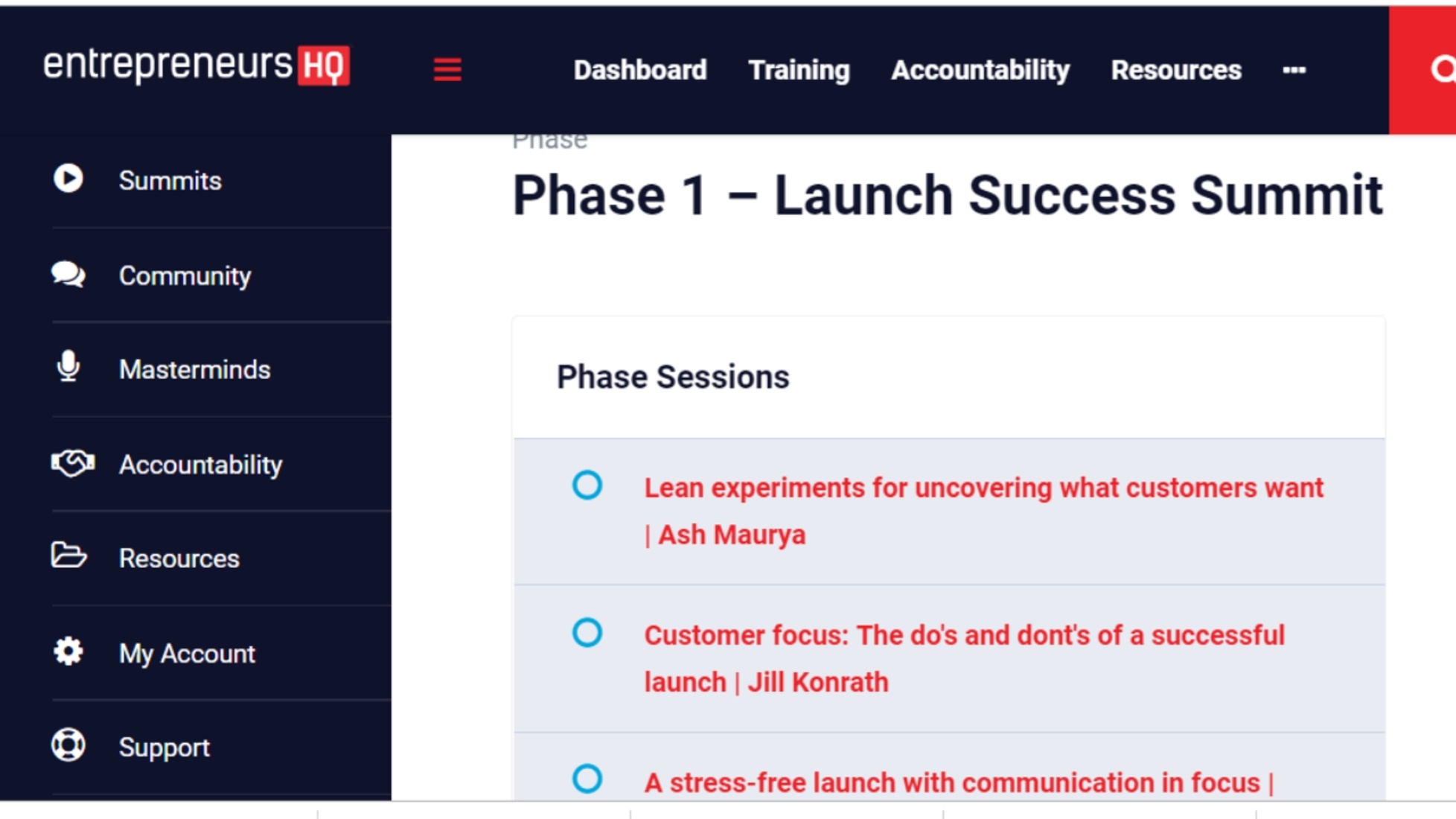
If the goal of an online summit is to generate as many leads as possible, it makes sense to focus on reducing friction for website visitors.
A vital part of this is the look, and feel, as well as the functionality of the website.
A consideration to keep in mind is your timescale. If you’re the one doing all the outreach, organizing, and building of the entire funnel, it’s important that you allocate sufficient time to website creation and testing.
If it is your first time using various pieces of software or building a virtual summit infrastructure, you will need to allow sufficient time to learn the ropes, as well as add a buffer for unexpected delays.
The 9 Key Elements Of Your Virtual Summit Landing Page (Or Homepage)
This is the most important page. It’s the first interaction people will have with your virtual event.
This is where your prospects can sign up for the summit, learn more about it, see who’s speaking, and ultimately decide if they’re interested in it or not.
If you’re driving traffic to this page, you want to ensure that it converts at the highest possible rate. Make sure this page is the best it can be.
Let’s delve into some critical elements that you should have on this page.
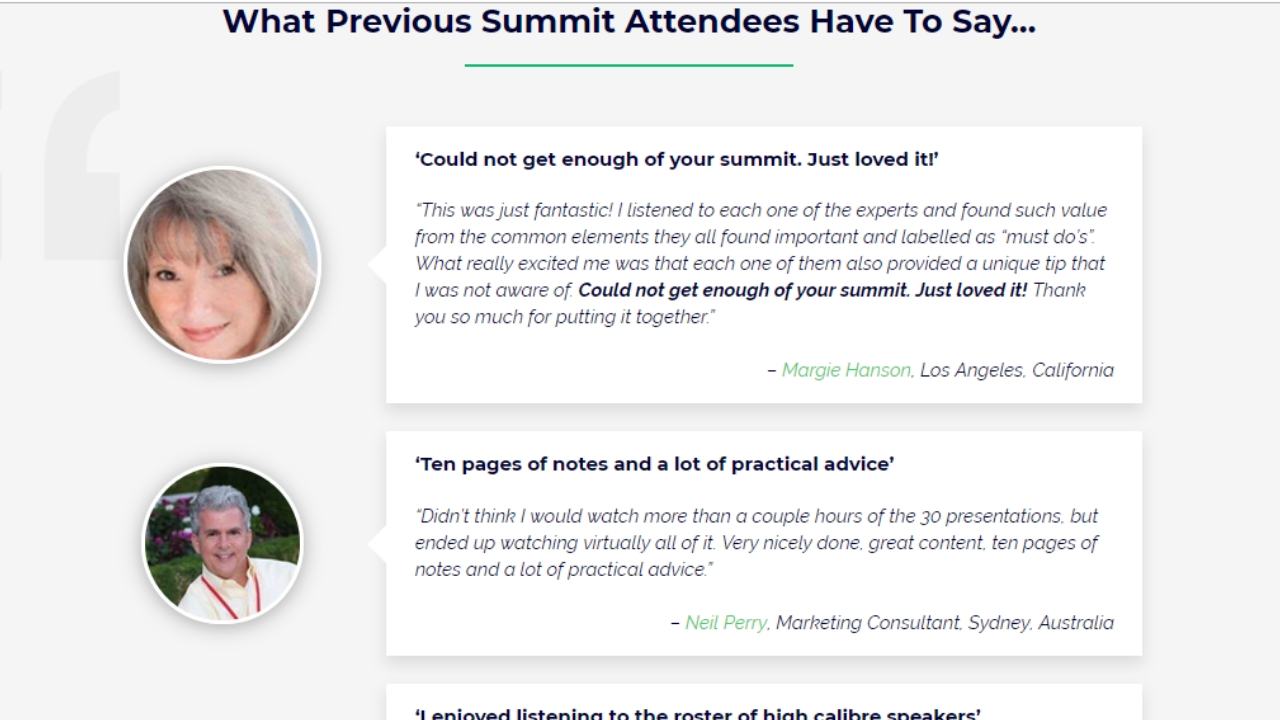
- Headline – Above the fold (that’s the top part of the page), make sure that you have a strong headline that focuses on the benefits of attending the virtual summit.
- Feature Image – It should have a sharp image that creates familiarity and trust. We like to use an image featuring headshots of the most well-known speakers. You want a first-time website visitor to recognize the speakers immediately and keep reading. Next to this hero image, you can add a short paragraph reiterating what the summit is about.
- Call to Action (CTA) – Above the fold, you want a clear call to action (CTA) that lets visitors sign up for the summit online. This should be connected to your email auto-responder so that they can receive a sequence of trust-building automated messages.
- Social Proof & Testimonials – You also want to add some social proof & testimonials; these should be included next to the CTA. Testimonials act as a replacement for an online referral and can have a significant effect on the sign-up rates.
- Brand Recognition – You want to create a ‘Featured In’ brand recognition block just below the call to action. This is a section where you showcase as many well-known brand logos as possible. The purpose of this is to create brand familiarity and build trust.
- Content Demo – Create a content demo. You want to literally ‘show’ people what they get access to when they sign up. You want people to ‘see’ the product and have a visual representation of the content available. You can create a quick 60-second video demo or create a mockup image using Photoshop.
- Detailed Features and Benefits List – You’ve worked hard to get people to your landing page, and some of them are hesitant to hand over their email addresses. They’re busy people and want to know precisely what’s in it for them. To help these people over the line, create a list of 20 benefits of attending your summit and list them in detail.
- The Speakers List – One of the goals of your virtual summit is to be associated with the top people in your industry, so it makes sense to get as much mileage out of this as possible. After all, people will attend your virtual summit based on who’s speaking.
- A Final Call to Action – If someone has read all the way to the bottom of the page, they’re ready to decide whether to sign up or not. Make it as easy as possible for them by including a call to action here.
Options For Your Thank You Page
If your landing page has done its job well, you’ll have a new email subscriber. Rather than sending them away, direct them to a thank you page and use this opportunity to build trust.
On this thank you page, you can re-iterate the launch date as well as give them a sneak preview to build anticipation. Make sure that if you show them a sneak preview, it’s one of the best you’ve recorded.
One of my secrets here is to not just ask to share your summit, but give people an incentive to share. Reward people for any referrals they make. We have a whole Virtual Summit Referral Funnel that we share with our students which resulted in an increase in registrations to your summit by 17%.
Finally, you should make space to effectively upgrade people to the All Access Pass.
A/B Testing Your Virtual Summit Funnel
In step 3, we did a walkthrough of the tools that we use when we host our virtual summits and touched on the art of a/b testing. When you’re building your website and developing content, this is a key area to keep in mind.
We can’t overemphasize the importance of split testing and conversion optimization. Your virtual summit is a digital asset that can be optimized and refined to increase its effectiveness.
Ultimately, whatever you invest in conversion optimization should pay for itself five times over. Remember that with a few tweaks, you might be able to increase your signups by 10%. This improvement will apply to each and every visitor you send, so the effect is compounded.
Step 10: Gaining Sponsors For Your Summit
The key question that I get asked a lot is how to gain sponsors for a virtual summit. The basic answer is you have to begin by asking them!
The first obvious choice would be selling tickets, just as you might for an in-person conference. Secondly, you can make money from affiliates. You can also make money from sponsorships.
Having sponsors for your event is not only a way of making money but can add some prestige to your event. As an organizer, you also want to get your virtual summit associated with these brands and key players in the market.
It makes sense that you target sponsors that operate in the same niche as the topics covered in your virtual summit, and then you might be surprised how easily they’ll agree to it.
How To Get Sponsors
The first step would be identifying likely sponsors in your marketplace and getting in touch with them. Perhaps they have sponsored events before, or perhaps they could be pioneers in their field by being the first to sponsor your virtual summit.
Gather a list of potential sponsors with all the contact details, and then get ready to sell your summit to them. They’ll want to know what the summit is about, how it will benefit the event attendees, as well as how it will benefit them being associated with it.
At this stage, it will help if you have some keynote speakers lined up and industry experts. It’s also great if you can give them an idea of how many people have registered to join your summit or are at least likely to.
Provide them with the USP of your summit – why is it different? What makes it stand out from other events? Why will hordes of people be jumping at the chance to sign up for your virtual summit, and crucially, why should they want to?
There will be plenty of companies out there that want to push their brand out and gain exposure and do that in place of their competition. So if you don’t get accepted by your first choice, move on to their competitors and ask them.
Benefits of Sponsorship
Bringing sponsors on board adds to the credibility of your virtual summit. When you secure your first sponsor, don’t stop there, go and ask the next sponsor if they’ll join you, this time armed with the information that you already have a sponsor and ask if they’d like to join too.
There is something else you can ask your sponsors to do once you bring them on board. You could ask them to provide some prizes or giveaways during the event. This is useful to you as an organizer because you can create a buzz around some of the giveaways.
Having products to give away also pulls in greater viewership for the live event, as people are more likely to watch specific segments if there is a chance they can get a free prize afterward.
Having sponsors backing you may also encourage bigger-name speakers to join in as presenters too, once they know that some industry leaders are willing to back you. However, which way around you do it – either getting the speakers or the sponsors first – will be down to you, and it’s likely to be a balancing act.
Further Benefits of Sponsorships
Once you get your first summit under your belt, you may have sponsors approaching you to sponsor the next virtual summit you organize, so it has a positive multiplier effect. Once you’ve proven your summits can be a success, you might have sponsors knocking on your door.
There are also some other ways that landing sponsors can benefit you, as they can help you sell tickets directly, thus vastly increasing your reach and driving up sales.
Not only can sponsors help you gain traction for your event and encourage potential participants to go ahead and register through your sales pages, but they can also sell tickets on your behalf. You can offer them a commission on each sale, and then they will start advertising your event in places you might not have had access to previously.
This will significantly reduce the cost of your own advertising, as your sponsors will already have their own leads and will promote the event to their customers.
It will take time and patience to get your initial sponsors, but as you gain more experience, you should find it becomes an easier task, particularly if you have proven to run successful events, in which case, sponsors may start contacting you.
Step 11: Promoting Your Summit
You’ve been working night and day to get your virtual summit ready. Your copy is spot on, your videos perfectly edited, and your emails are primed, and ready to be sent.
You’re 100% happy that your summit content is as close to perfect as it’s ever going to be.
You’re exhausted from all the late nights to get it to this point.
Now, the real work begins.
You’ve got to get as many people as possible to attend this summit.
PRO TIP: A successful virtual event focuses on two stages. Stage one is for the creation and setup, and stage two is for the promotion of it. You should be spending 80% of your time on stage two.
When planning your promotional campaign, start with the big wins first. You want to get as much traction as possible as quickly as possible.
For most people, this will come from their own audience as well as speaker & partner audiences.
Speaker & Partner Email Promotions
It sounds easy to ‘just promote’ your virtual events. However, there’s a lot of preparation that needs to be done beforehand. If you’re asking your speakers and partners to promote the summit to their audiences, you want to make it easy for them by removing as many obstacles as possible.
These are busy people, and the last thing you want is to miss out on 100,000 people hearing about your event because you didn’t have the email script ready for them to send.
You also want to make sure that the email script they send has been split-tested beforehand. Split-testing email headlines can take an email with an open rate of 10% and boost it to 40%.
Let’s put that into perspective. If a speaker emails the first version (the unoptimized one) to their 100,000-person list and gets a 7% open rate, that means that 7,000 people might click on your link, which takes them to your landing page. Ninety-three thousand people will never do anything as they don’t even open the email.
If you can split test beforehand and make sure your email headline is the best it can be, a 40% open rate will mean that 40,000 people see your information and might click through to learn more. The only way to get a 40% open rate is by split-testing your headlines to find the perfect one.
When preparing these emails for your partners, make sure that you have a custom script for each speaker and partner. Remember that you want to make it as easy as possible for them to broadcast your summit.
Another thing that we’ve found incredibly useful is asking or incentivizing partners to promote your summit over 2 or 3 emails.
If they’ve already agreed to send one email, they’re almost always open to sending a second or third email, as long as they’re spaced out enough.
Speaker & Partner Social Promotions
Another extremely effective method for promoting your virtual summits is to ask your speaker and partners to share it on social media.
Many of the industry leaders have a massive social following, and this can be a considerable driver of leads for your summit.
To make it as easy as possible for your speakers, make sure that you’ve prepared any graphics in the correct sizes for their various social media platforms.
PRO TIP: Use Canva to create engaging and eye-catching images for social media. Canva has all the required sizes in templates which makes it easy to use.
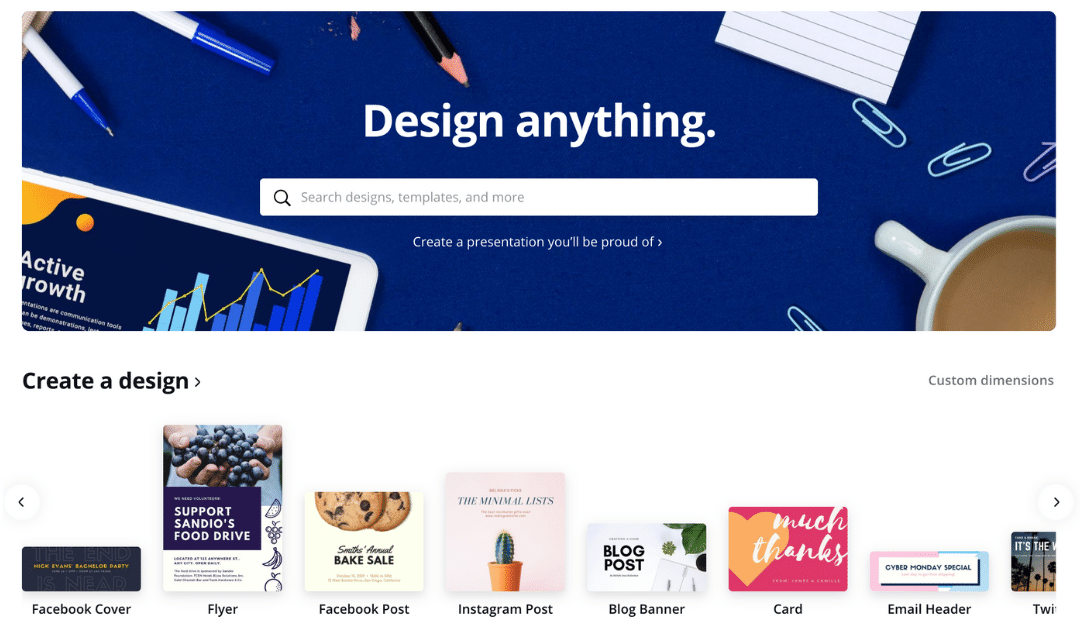
You should ask the summit speakers to share the event on each social channel specifically. Industry leaders have a reach on each of the social media channels, and you want exposure to as much of it as possible.
If you don’t ask, they might only share it on Twitter. However, if you specifically ask them to share it on social media, you’re more likely to get the extra exposure.
Referral Marketing Turns Your Subscribers into Ambassadors
To get a lot of interest in your virtual summit, you can use your existing subscribers to get more subscribers. That way, you’re already using a good base of interested people to reach out to other potentially interested people who would like to join your virtual summit.
If this sounds like the optimum use of your time and minimal effort to increase your reach, then you’re not wrong. All it requires is some incentive from you to encourage your subscribers to refer others.
What is referral marketing, and how can it help you launch a virtual summit?
Referral marketing started in the offline world but then was incorporated into online business strategies, and it has proven as a successful way to generate new interests. Referral marketing, in general, refers to a method of promoting products or services through person-to-person recommendations.
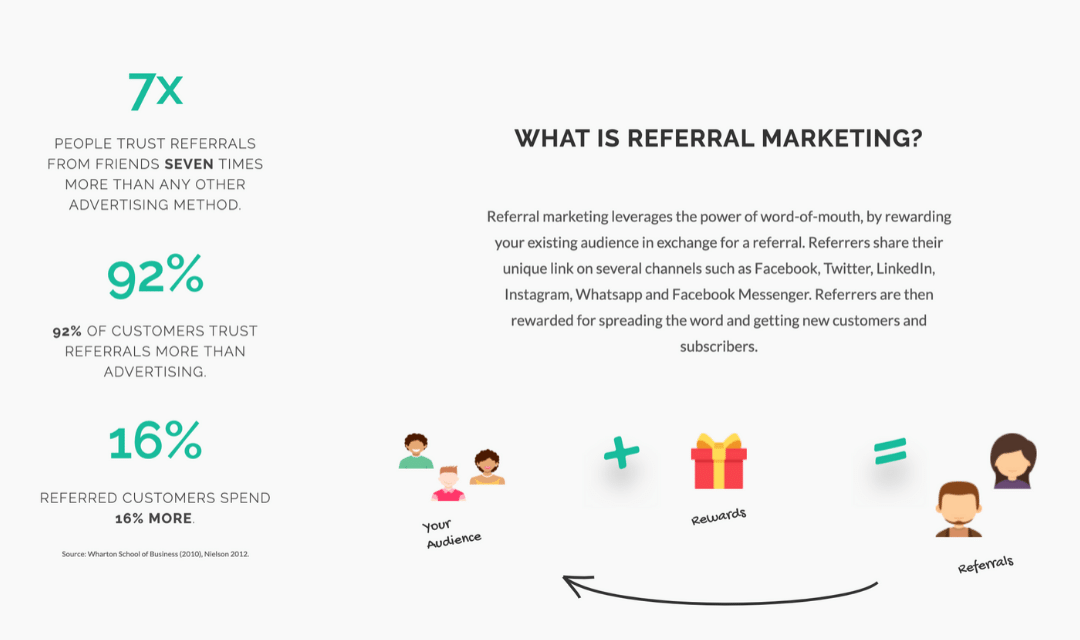
One way of making referrals is through word-of-mouth, which can happen spontaneously. For example, if someone believes they have received 5-star service from a company and are extremely happy with it, they may go around telling all their friends, who in turn use the service and then refer it to their friends, and so on down the chain.
There are also ‘spontaneous’ referrals, strategies that businesses can adopt to influence the way people make referrals, for example, by rewarding customers to encourage them to make referrals. This is one area in traditional referral marketing that can be transferred to an online business.
Internet-based referral marketing is offered as a Software as a Service (SaaS) for businesses to increase brand awareness through techniques such as tracking customer choices through the use of web browser cookies and other kinds of software or browser analysis.
Step 12: Launch
It’s go time!
You’ve got it all covered. Now, it’s time to bring all the pieces together and launch the summit. Create a checklist that covers all the steps for the website launch and do a couple of dry runs so that when your virtual summit goes online and is available for attendees, you know exactly what to do.
Find out more about our annual launch of Virtual Summit Academy and become a supporting partner
Step-by-Step To A Powerful Virtual Summit Funnel
Now that you’ve learned about how to set up and host your virtual summit, I’m going to talk more about how you can really begin to monetize it through a sales funnel.
Of course, I don’t recommend you rest on your laurels after your first virtual summit. If you’re hosting a virtual summit and make it profitable through an evergreen funnel, then why stop there? Why not set up another virtual summit on a different topic, repeat the process, and double your income?
There is a sales funnel you can follow before and during your event, but you can also continue to make money from it after the summit is over if you design your funnel adequately.
Turning your virtual summit into an evergreen funnel is the perfect way to make the most of the material you have already recorded for the event. You can use it once in a live session – the main event – and then keep on selling it later.
STEP 1: Decide on your Virtual Summit Funnel Strategy
From the very beginning, decide on the way participants will be guided through pages to end up at sales pages. This means that you need to think about how each page will look to the person at each stage of the process – from marketing emails and pages for the event with click-through links to the registration page to upgrade pages throughout and any special offers you provide after the event.
In particular, you should ensure that all pages always offer an opportunity for users to purchase upgrades so that you don’t miss out on any potential sales along the way. You should take special note of at which point the participants choose to take up the offer – e.g. is it immediately after registering, during the event, or after it has finished?
At each stage of the way, you could provide different time-limited offers, for example, 50% off if they purchase an All-Access Pass within 24 hours of registering, and slowly bring the percentage down as time goes on.
Just bear in mind that all your pages about the summit should have one goal in mind: to give them an opportunity to be redirected to your sales page. Go through all the pages and emails of your Virtual Summit, and make sure that there is always a URL they can click, which will bring them to your sales page.
STEP 2: Place your special offers in the right places
A good place to put a time-limited special offer is on your registration page. This is the way into your Virtual Summit, and every attendee has to go through this page. If they’re interested in joining your summit, it is at this stage that they are most likely to make a key decision to upgrade, particularly if they see a special offer.
STEP 3: Make Sure Your Sales Page Sells
Since all of the redirects will come to your sales page, you need to make it enticing enough for each user to want to follow through with the purchase. Think about where each user will be redirected from and at what stage of the process so that any of the information you provide isn’t superfluous.
You can set up different pages for different offers or discounts, but each should only be accessed through a redirect from a link somewhere else in your Virtual Summit pages or emails.
You can create urgency and offer registrants limited-time offers by using a piece of software called Deadline Funnel, which provides unique URLs to individual users that can only be used once. This is a neat trick in terms of sales because urgency tends to drive sales up for that fear of missing out.
STEP 4: Provide Offers and Sales Redirect Links During the Summit
Encouraging people to upgrade their passes before the summit starts is a vital part of your sales funnel, no doubt, but don’t miss out on sales as the summit is taking place.
Some people may be wary of buying a pass before the event until they’ve witnessed some of the quality of the content, but once you show them that, they will look for a way to gain more access.
At every step of the summit, particularly after each presentation, you should be looking for a way to promote sales and redirect attendees to your sales pages. Again, here is a good opportunity to put in a limited-time offer to expedite sales as participants are aware of the urgency of taking up the offer.
You can also send out emails during your summit. No need to make them specifically about sales, but you could provide your subscribers with a daily summary, and then at the bottom of the email, a special link they could use to gain access to the presentation to watch it again if they upgrade their pass.
STEP 5: Make Your Summit Evergreen
Once the summit is over, there is a way to keep monetizing it. With a few tweaks to your pages, you can keep on selling the event throughout the year.
Firstly, you’ll need to change your landing page once the summit is over. Instead of directing users to buy tickets to your summit on a specific date, change your page so that users can experience the content of the virtual summit at any time.
Open up the registration page and allow people to register throughout the year, and then change your landing page so that it no longer mentions a particular date. Instead, you can let the user know that the contents of the summit will be available to them as soon as they register.
Or you could set a regular, weekly release date and ask subscribers to be ready at a certain time. But the main thing is that you no longer want your page to feature a certain date, which was the time of the original live broadcast.
Got all that? Well, now your landing page is evergreen-ready.
STEP 6: Use Deadline Funnel
I already talked about how you can use Deadline Funnel before and during your virtual summit to make sales, but you can also continue using it once your summit is over if you set it up correctly.
You can still provide limited-time offers and limited-time access to your summit content, meaning you can continue to generate buzz around your summit and sell passes even after the live event has long passed.
You want people to register and then feel compelled to consume information quickly rather than signing up, hanging around, and forgetting about it. With Deadline Funnel, you can set a variable start and end date for access to the content of the summit that is unique to each participant.
STEP 7: How to Schedule Your Evergreen Virtual Summit Funnel
As I wrote above, by using Deadline Funnel, you can set the availability of your virtual summit to end automatically after a certain time after the participant has completed registration. This could be a particular date or a time frame, such as three days after joining the event.
What you can then do is set up a redirect page that allows the user to continue accessing the content, but they’ll need to pay an additional fee. You could automatically direct them to a sales page that offers them a pass that they have to pay for.
Furthermore, what you could do is then have staggered time limits to provide further offers. For example, you could set it up so if they buy a pass within two days, they receive a 50% discount, within five days a 20% discount, and after that, it goes back to full price.
This extended discount should encourage your subscribers to take up the offer within the time, but if they don’t, they’ll still be blocked from accessing the content by Deadline Funnel, which I think is a pretty smart built-in safeguard.
You could wait a while and then send them an email offering them another time-limited discount, at which point they may decide to take it up. This is where segmentation for your marketing emails comes into its own, as you can target different groups with different offers.
Getting Help Organizing Your Virtual Summits
I know that setting up a virtual summit can seem like a mammoth task to take on alone. It’s a good call to get help where you can. Luckily, we have a few resources to make it easier.
Our Virtual Summit Masterclass goes into all of this in more detail, and you can even ask questions if there’s something you’re not sure about. I’ve launched over 15 virtual summits and online conferences, so I’ve learned some good (and hard) lessons. Hop onto the masterclass, and you can hear more about it.
If you’re finding the whole thing daunting, we offer one-on-one private coaching too. Our coaches can help you to identify any pain points you might be having and come up with a clear plan. So if you’re really stuck, just contact us.
We’ve also got some templates, like our cold email templates, to make the process of reaching out to people a lot less painful. And if you’ve got a lot of ideas but you want to keep your plans together, my 6-step proven checklist will cover all the important points so you won’t forget anything.
You’re All Set to Run an Online Summit
You’ve reached the end of our comprehensive guide on how to host a virtual summit.
It’s an entire methodology that has the potential to generate a higher ROI than almost any other marketing strategy. It takes a few months to pull off, but it’s worth every minute.
Whether it’s about new leads, increasing your network, boosting your authority, building up your revenue, or idea validation, you can BOOKMARK this guide to host your own virtual summit and go through the steps again to get the maximum value out of them.
When you’re ready for the next step, we’ve set up a Virtual Summit Masterclass to help get you started with launching your own summit – a real game changer for your business.
Good luck. We’re rooting for you!